I. Introduction
Are you interested in creating a website? Are you new to the website world? Do you want to create a website or online store for your business? Well, you’re in the right place.
Many people are unaware that pretty much anyone can build & design a website without needing any(bold) experience whatsoever.
I mean, let’s take me for example. I started building websites when I was just 18 years old. I had no experience & believe me when I say, I didn’t think I would ever be capable of building one. Although learning was extremely challenging in the beginning, I realized it was because I didn’t have the right tools & resources.
So now(fast forward years later), I feel it is my duty to provide you with a completely free, beginner’s guide on how to create a website.
(Thank me later)
II. Things You Will Need
- Domain name: Your web address (www.SiteName.com)
- Influx Plus: Website builder (includes website hosting)
To get started with building a functional website, you will first need to purchase a domain name (web address).
What is a Domain name? It is the address of your website. People can type in your domain name in an internet browser to find your website.
For example:
Our domain name is: www.InfluxEntrepreneur.com
You can purchase a domain name off of sites like Influx Plus, GoDaddy, BlueHost, & HostGator. In this guide, we will be showing you how to purchase one on Influx Plus.
In some cases, if you want to use a platform like WordPress, you will need to purchase website hosting. But, don’t worry about that.
Since we are going to be using a platform called Influx Plus, you don’t need to purchase website hosting. Influx Plus hosts your website for you & it also provides you with a website builder called the Influx Builder.
III. Choose A Domain Name
The first thing you will need to build a website is a domain name. A domain name is essentially your website name & address. The only way people can find your website is with that website address or url.
Our domain name is www.InfluxEntrepreneur.com
You can use your business name as your domain name. For example: www.BusinessName.com or if you have a personal brand, you can use: www.YourName.Com
There are endless possibilities for domain names, so don’t worry if the domain name you wanted is unavailable. Try something similar or try using .org, .net, .store instead of .com.
How To Purchase A Domain Name Using Influx Plus
Step 1: Visit Influx Brand (Owned by Influx Plus) by clicking here
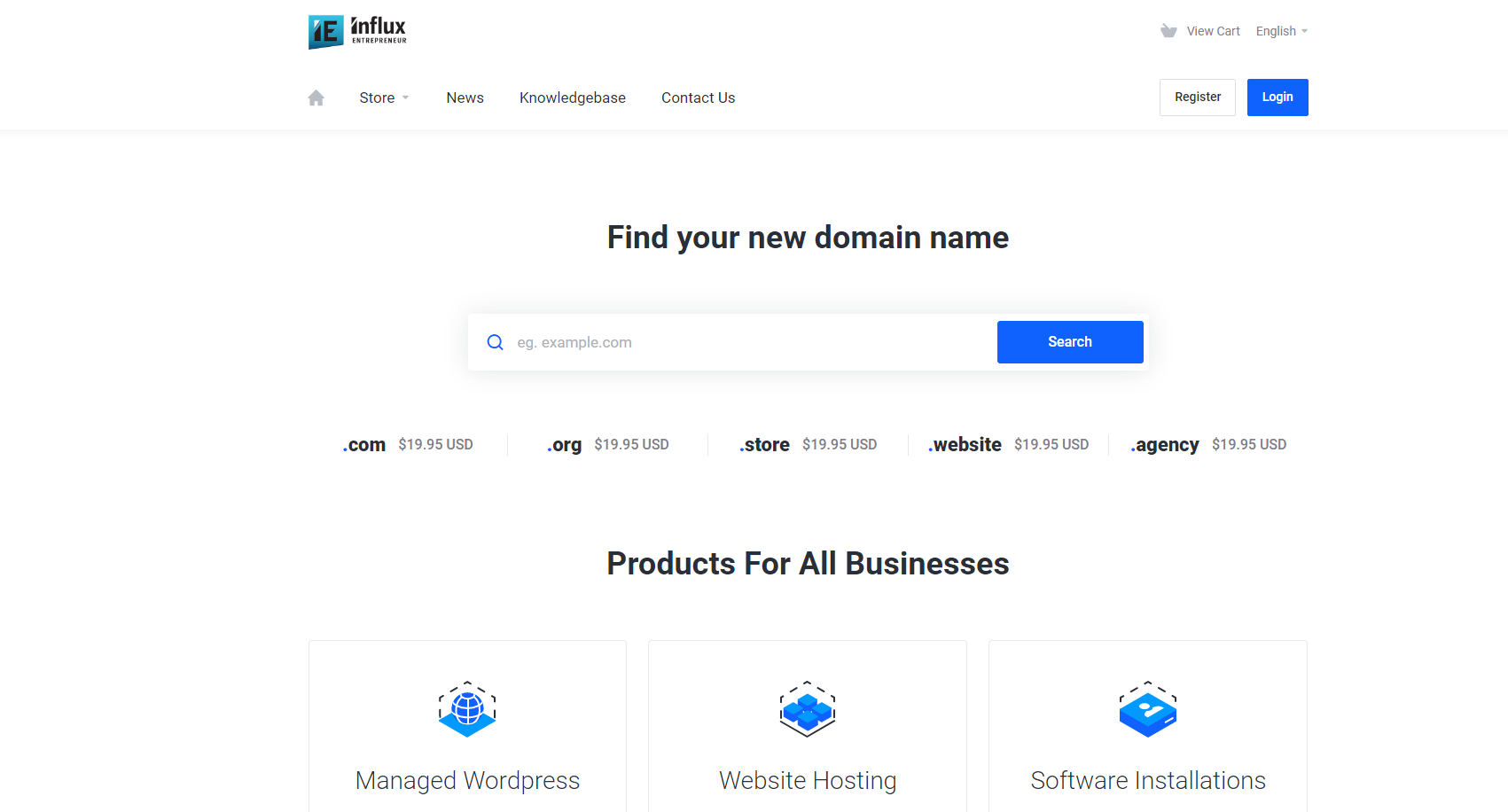
Step 2: Enter your preferred domain name in the search box
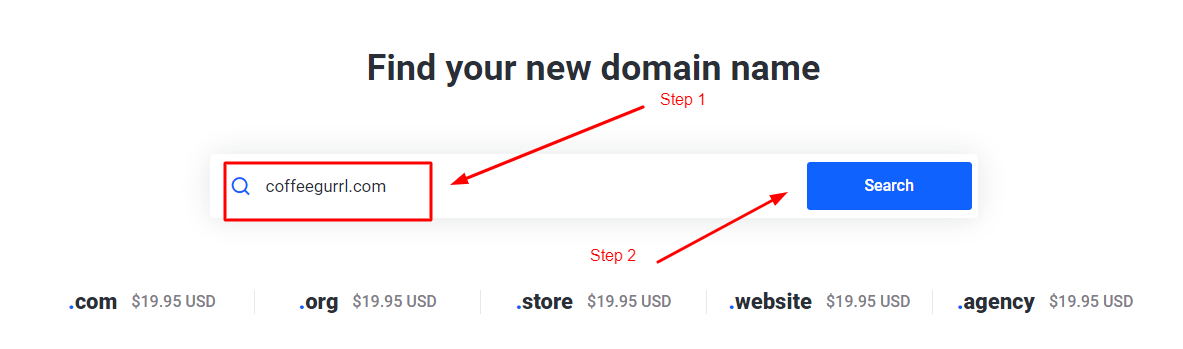
Step 3: Click on Add To Cart
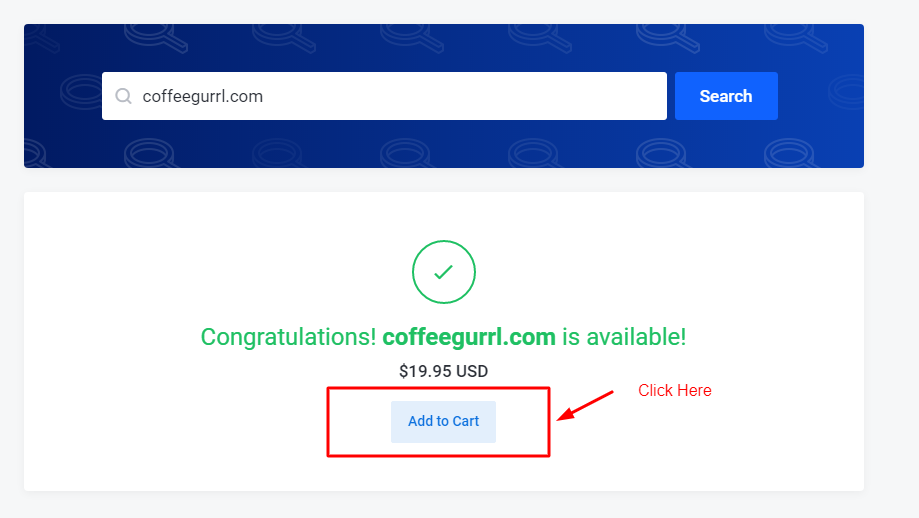
Step 4: Click On Checkout
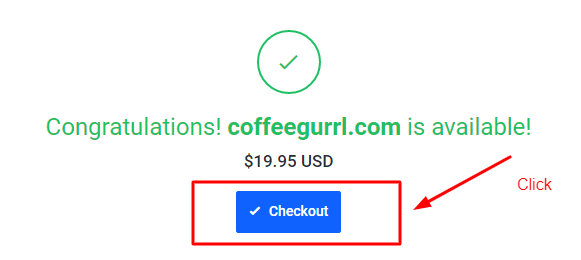
Step 5: Enter your Billing Details
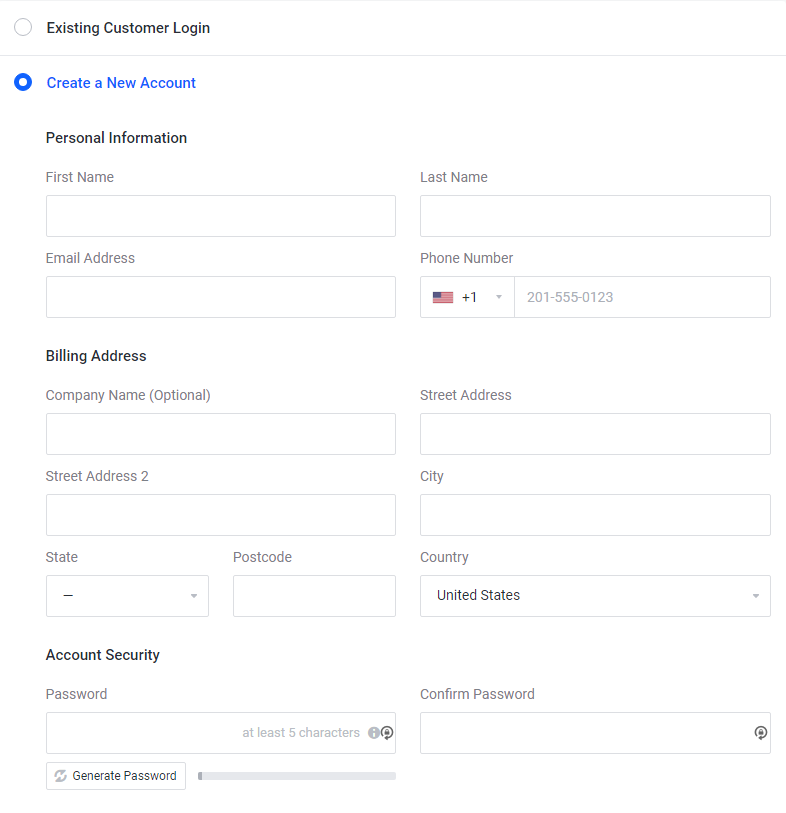
Step 6: Enter payment method
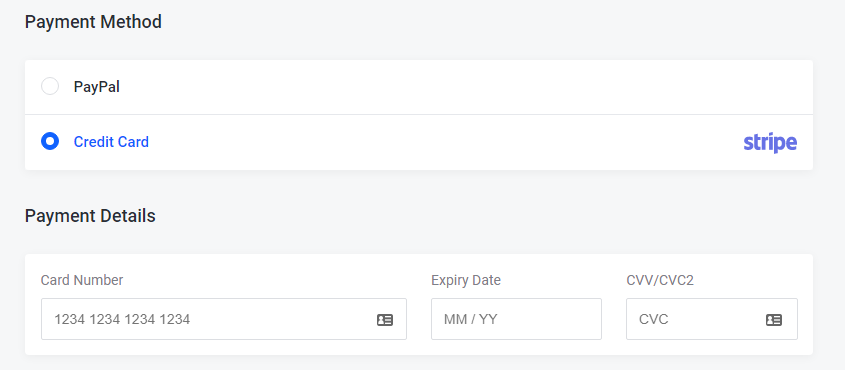
Step 7: Click On Checkout
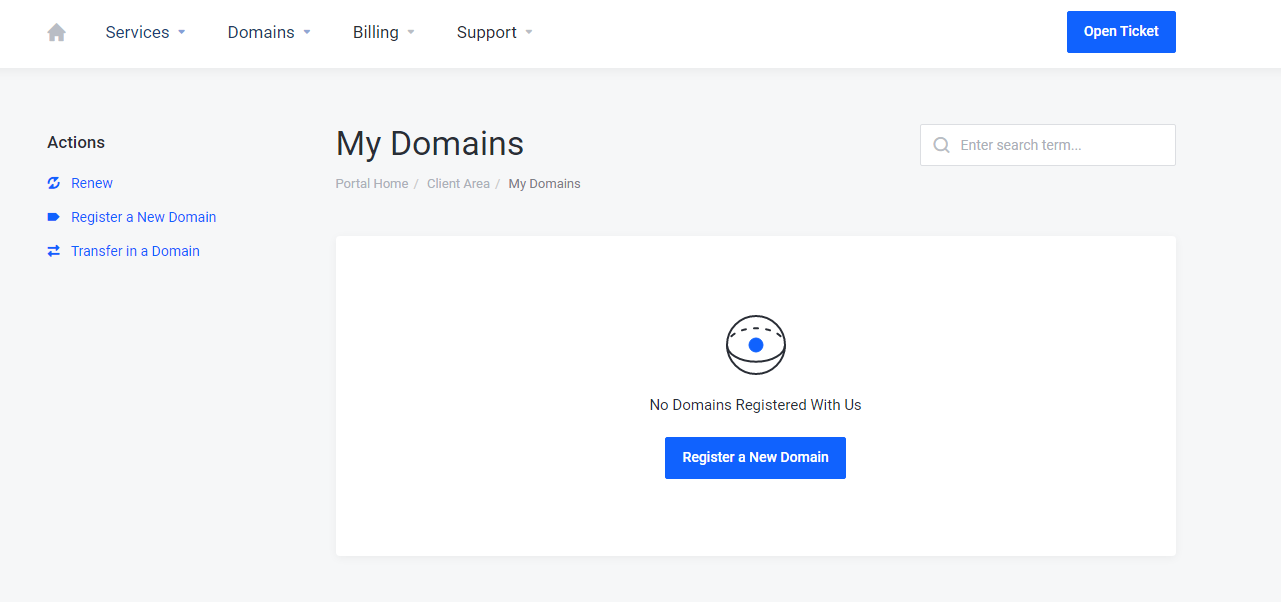
Congratulations! You now own a domain name. Sign in anytime to access your domain by clicking here
IV. Sign Up With Influx Plus (Website Builder)
Step 1: Visit Influx Plus by clicking here & choose the type of website that you want
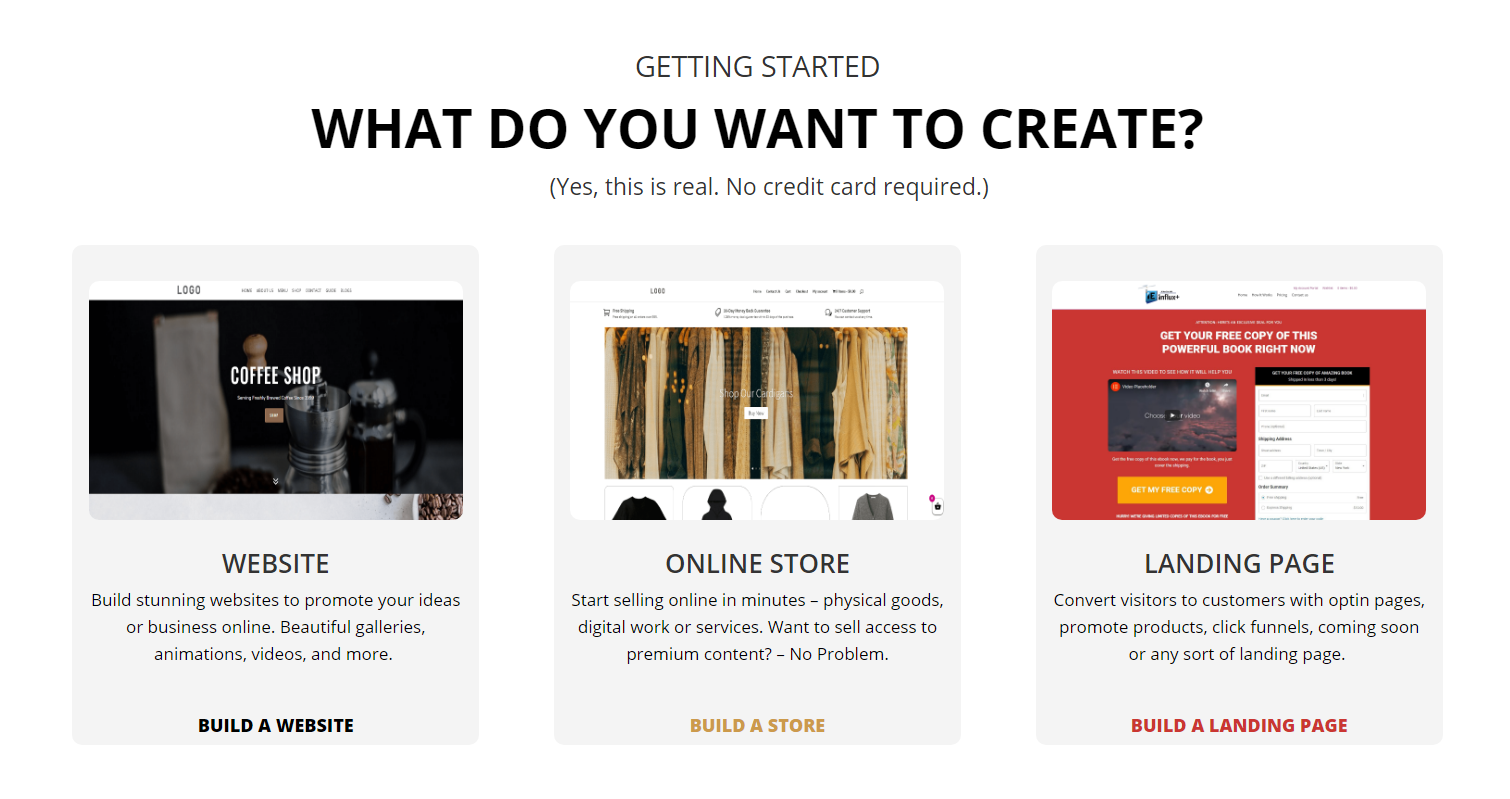
Step 2: Then click on Start Building
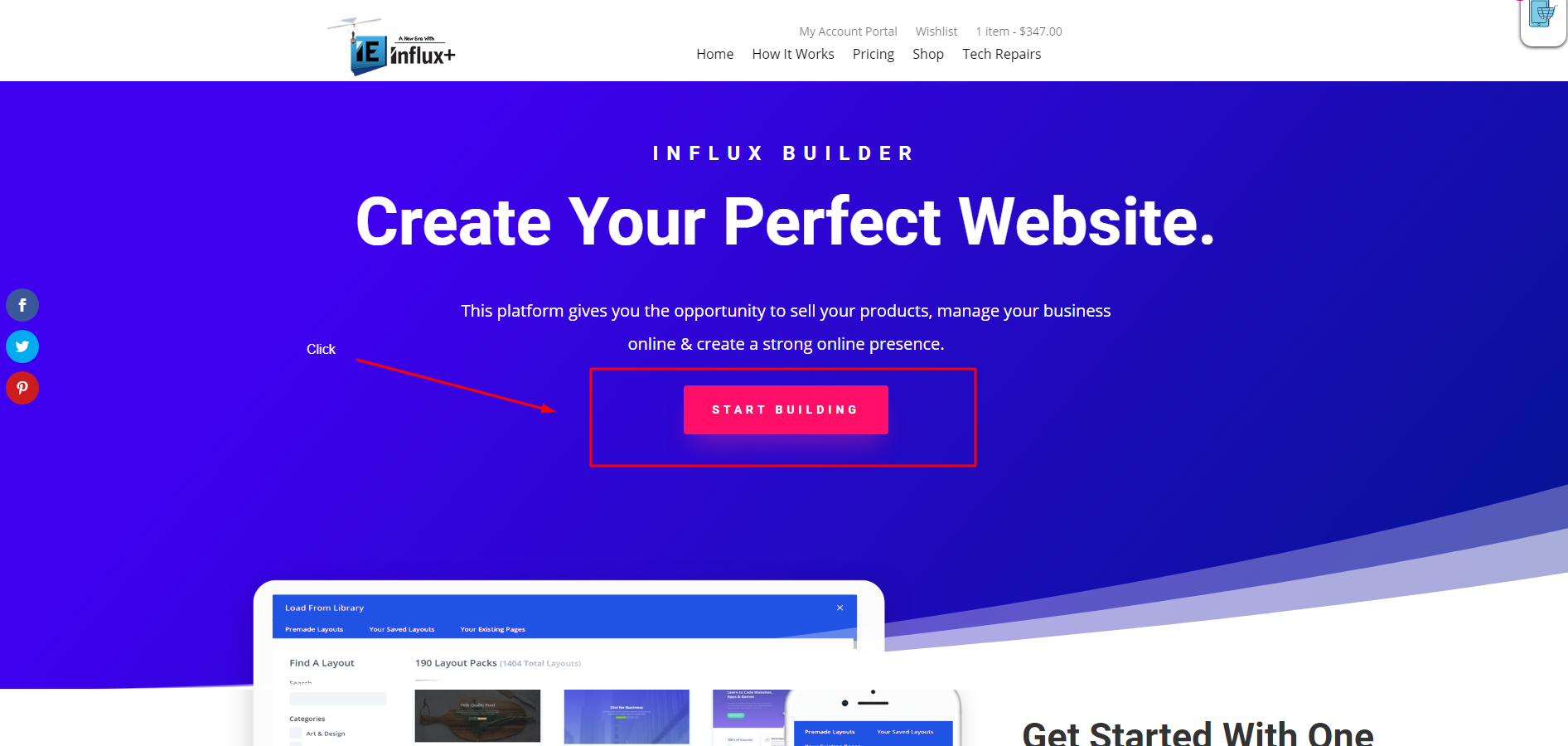
Step 3: Next, choose your website builder plan
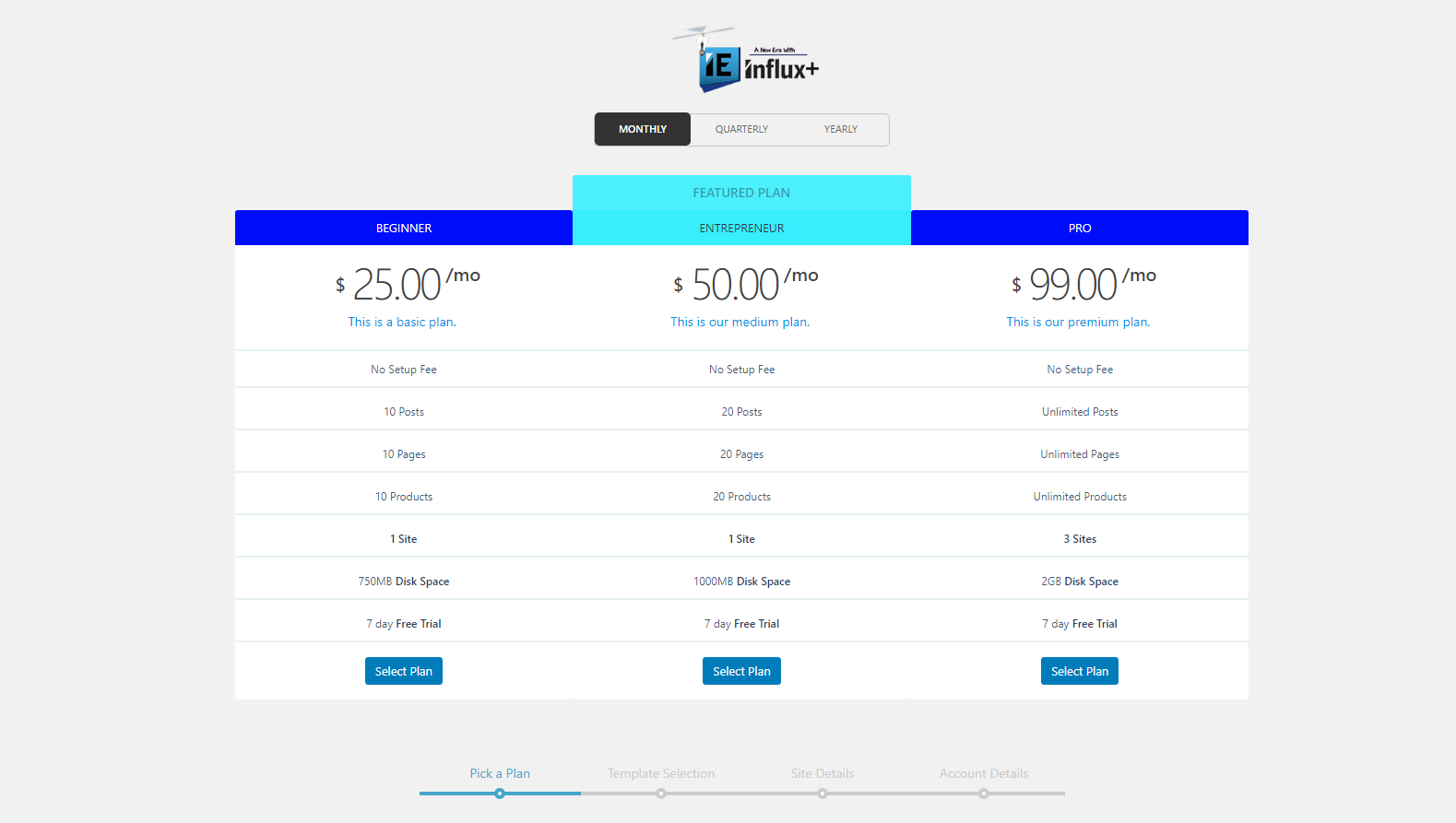
Step 4: Pick the website template that you want to use for your site.
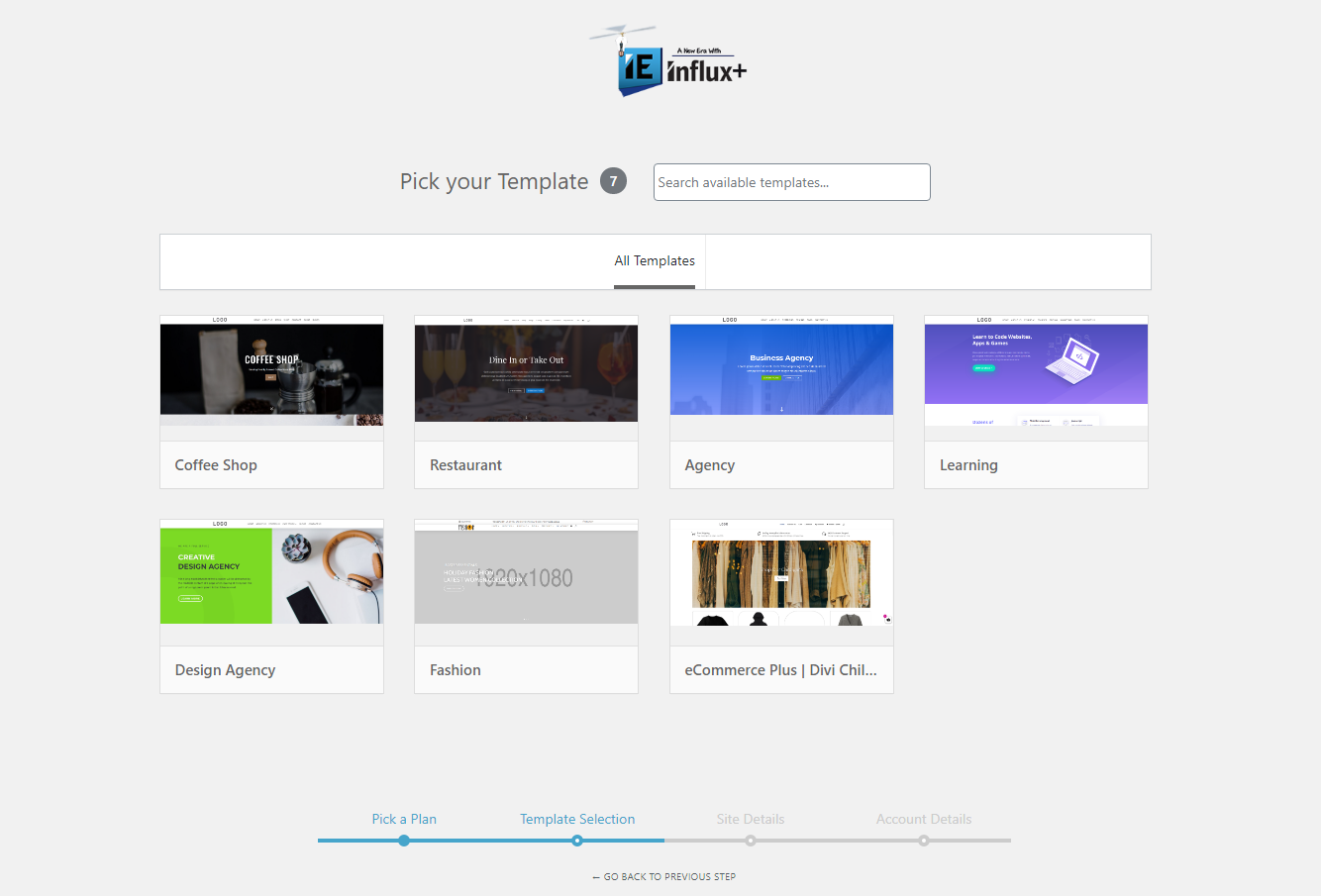
Step 5: Name your site & enter site details.
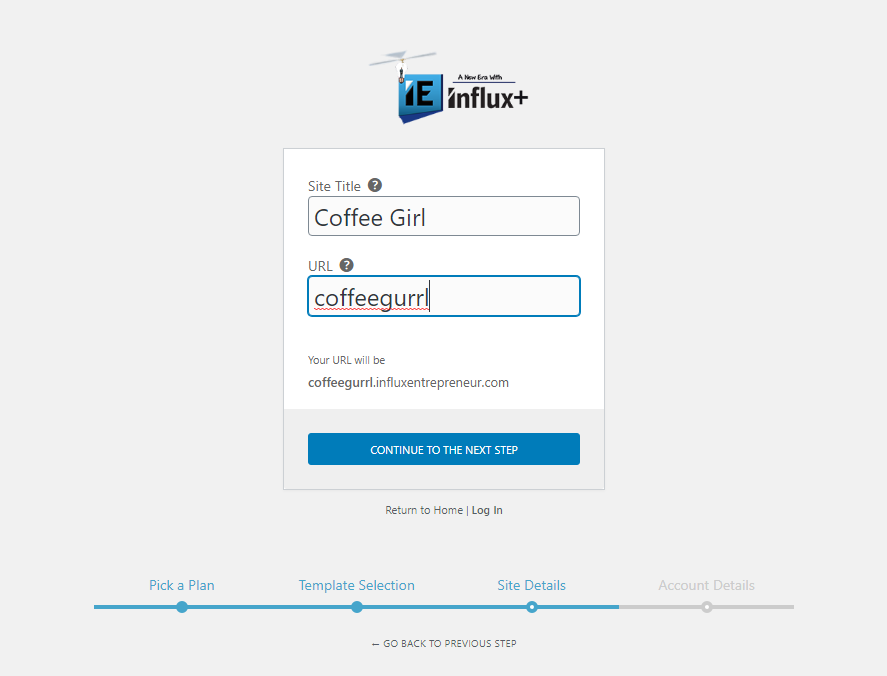
Step 6: Enter your account details

Congratulations, you have created a website!
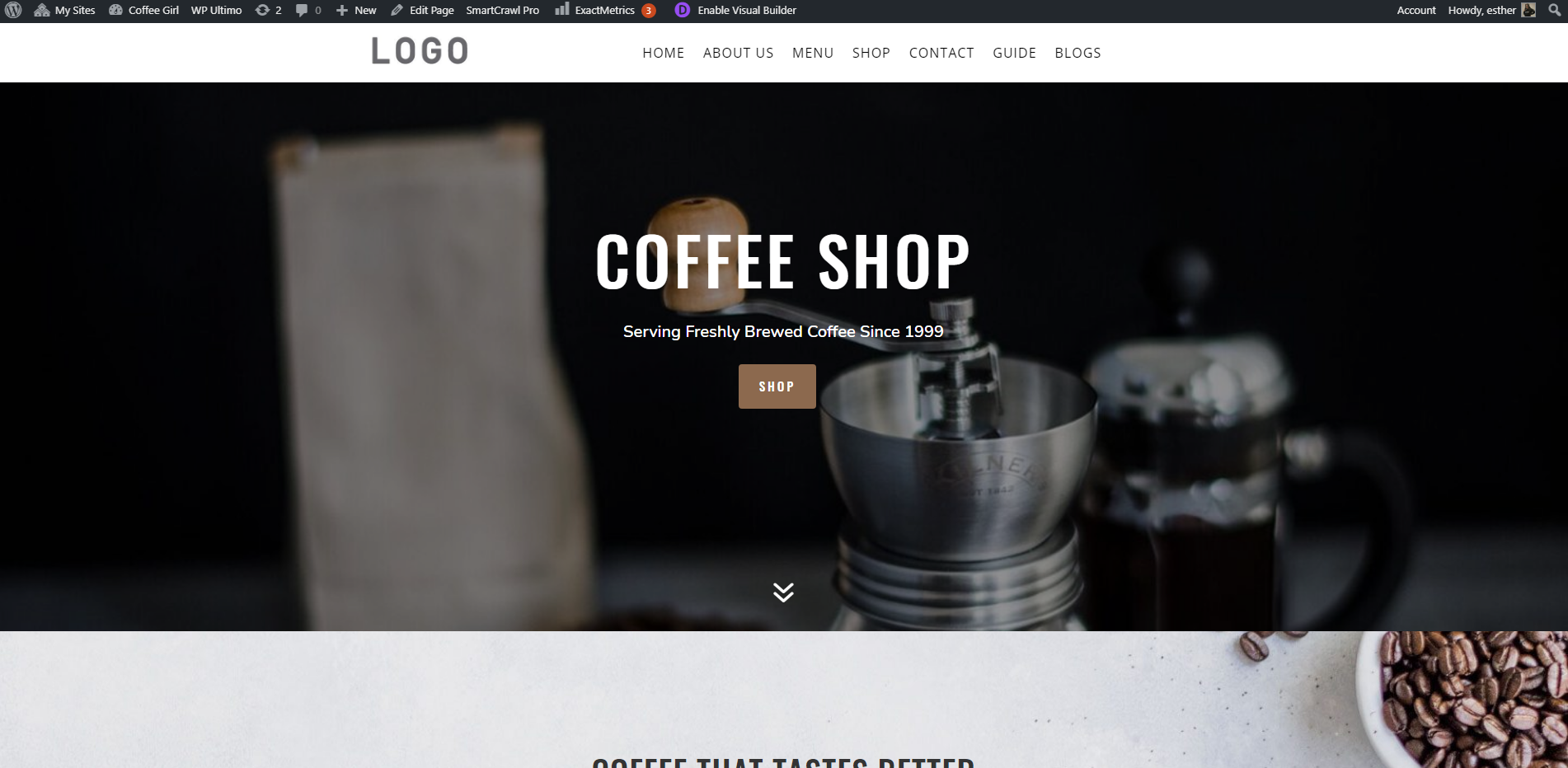
V. Conclusion
If you’ve followed these steps then you now own a domain & website. After you sign up with Influx Plus, you will be redirected to your website dashboard. In your dashboard, you will be able to customize your whole website.
You have the ability to:
- Add/Edit Pages
- Add/Edit Products
- Add/Edit Posts
- Add/Edit Menus
- Add/Edit Footer
Thanks for reading & I hope this helped you create your very own website!
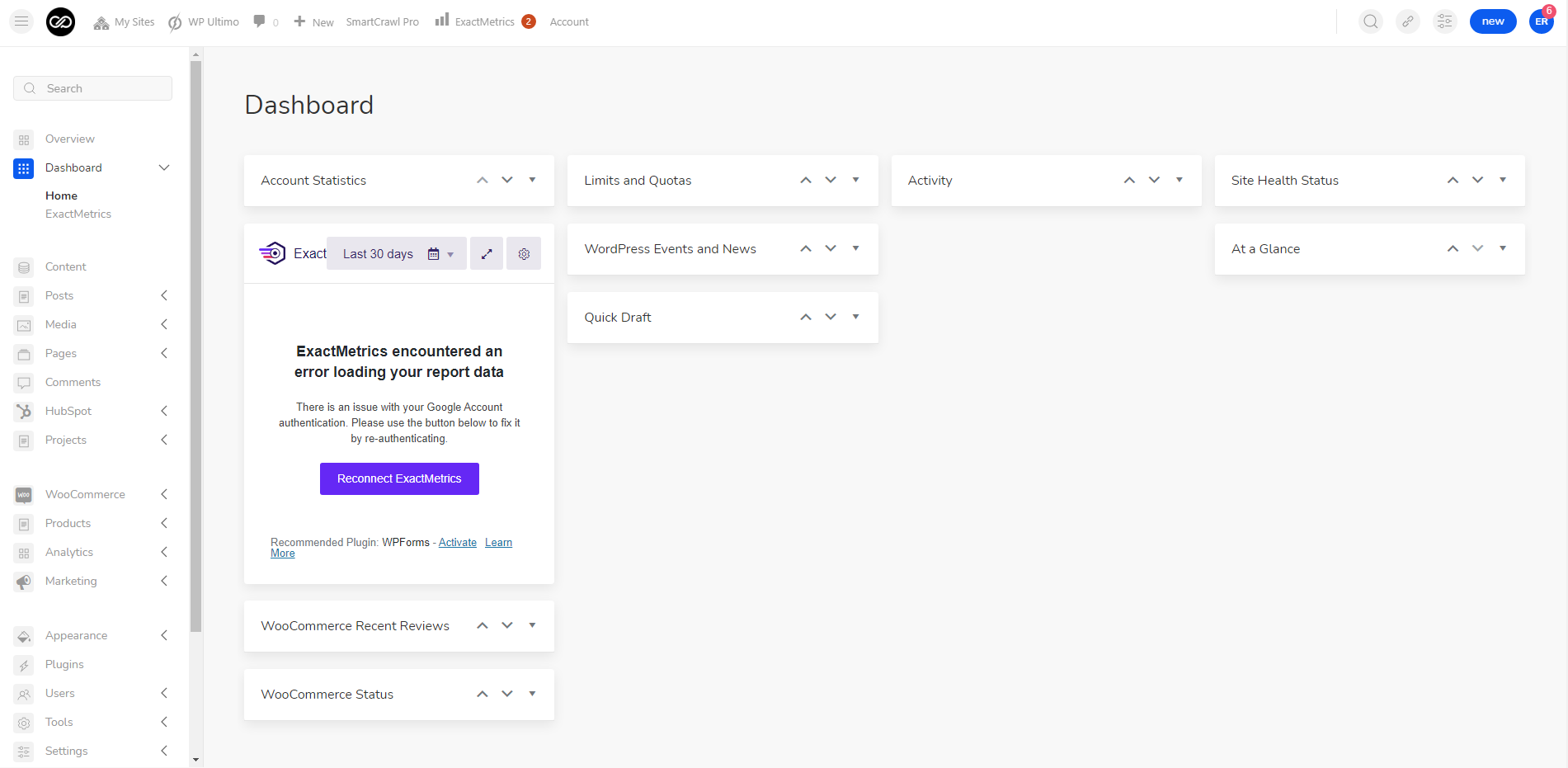
You have the ability to:
- Add/Edit Pages
- Add/Edit Products
- Add/Edit Posts
- Add/Edit Menus
- Add/Edit Footer
Thanks for reading & I hope this helped you create your very own website!
