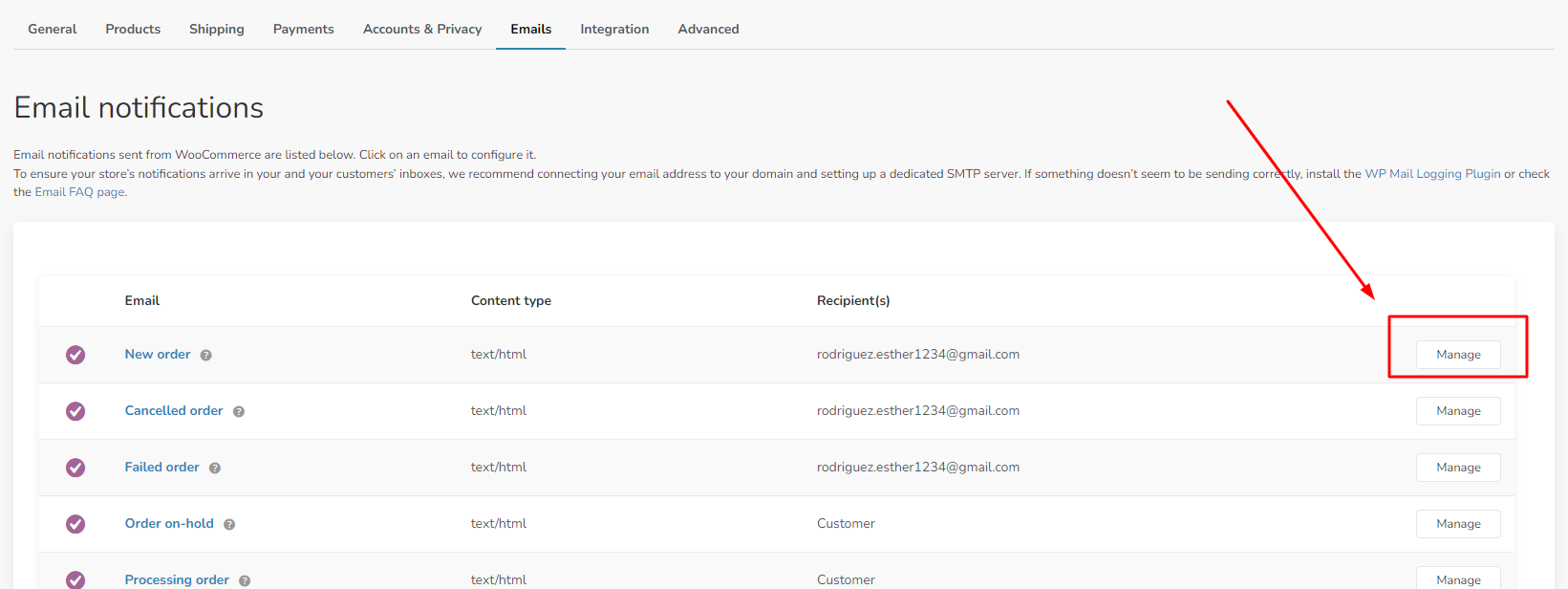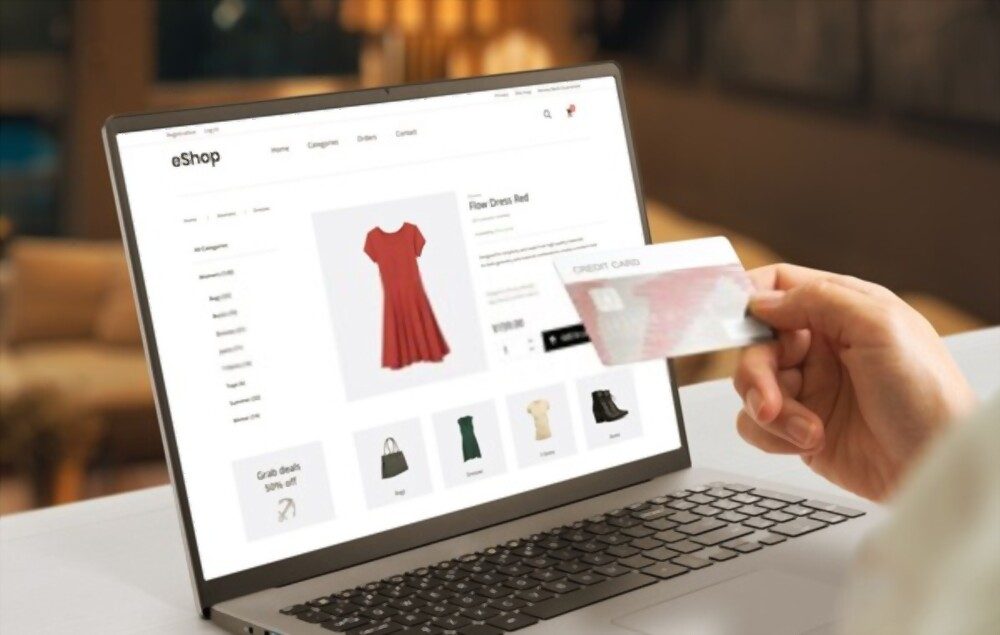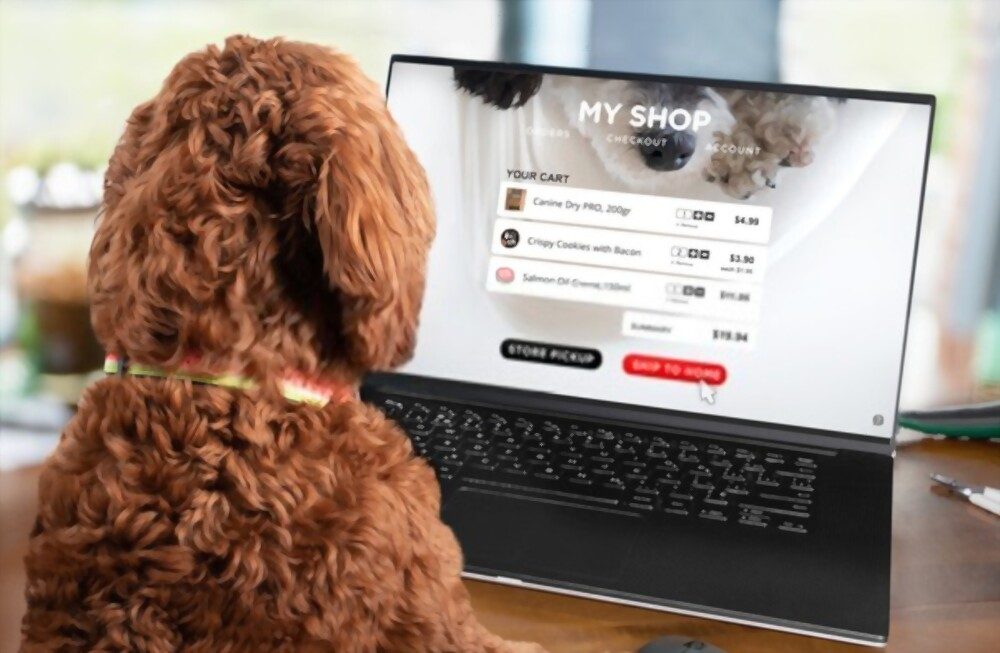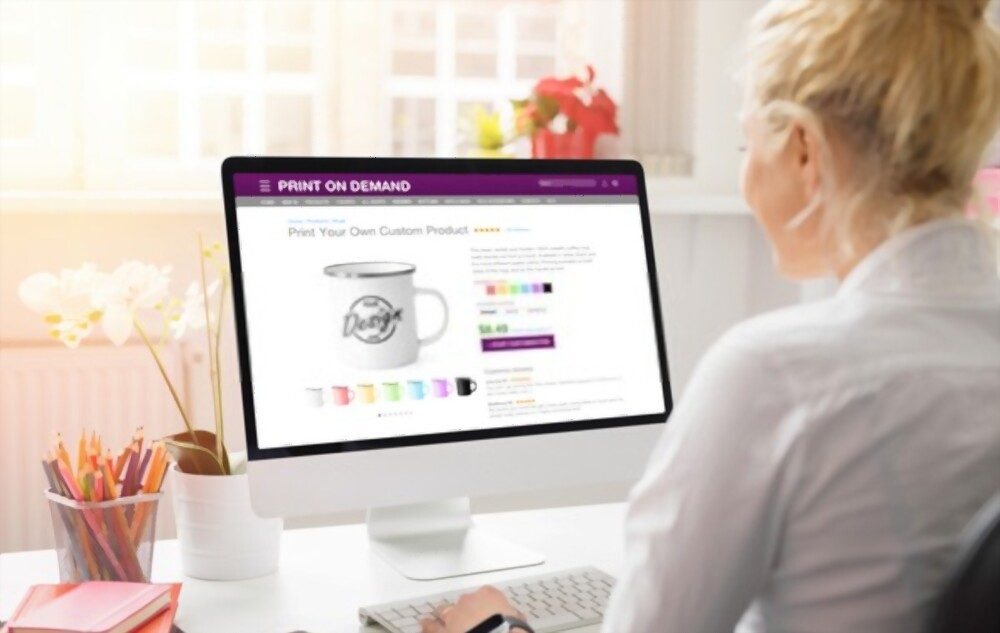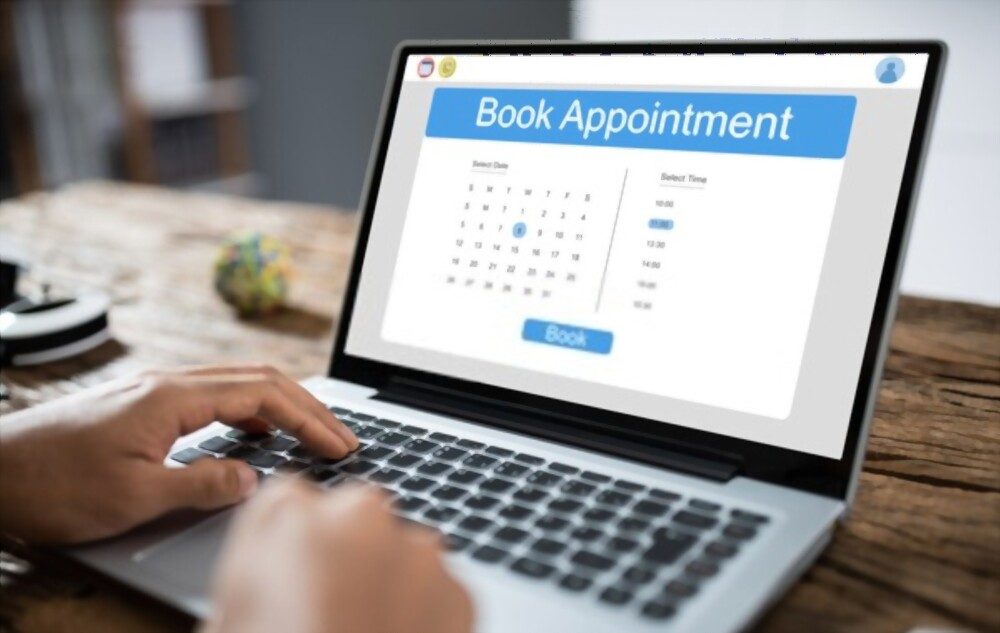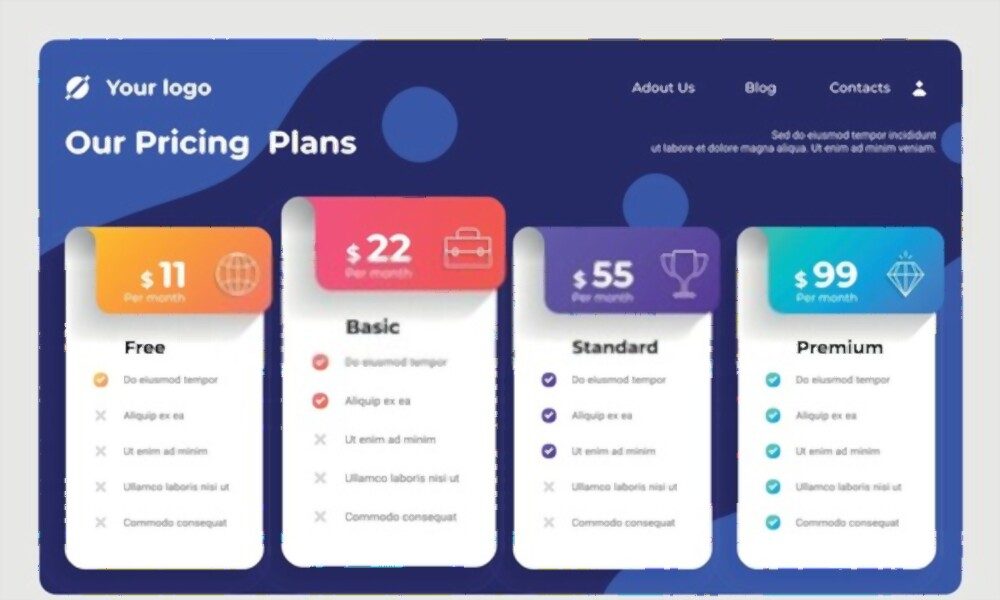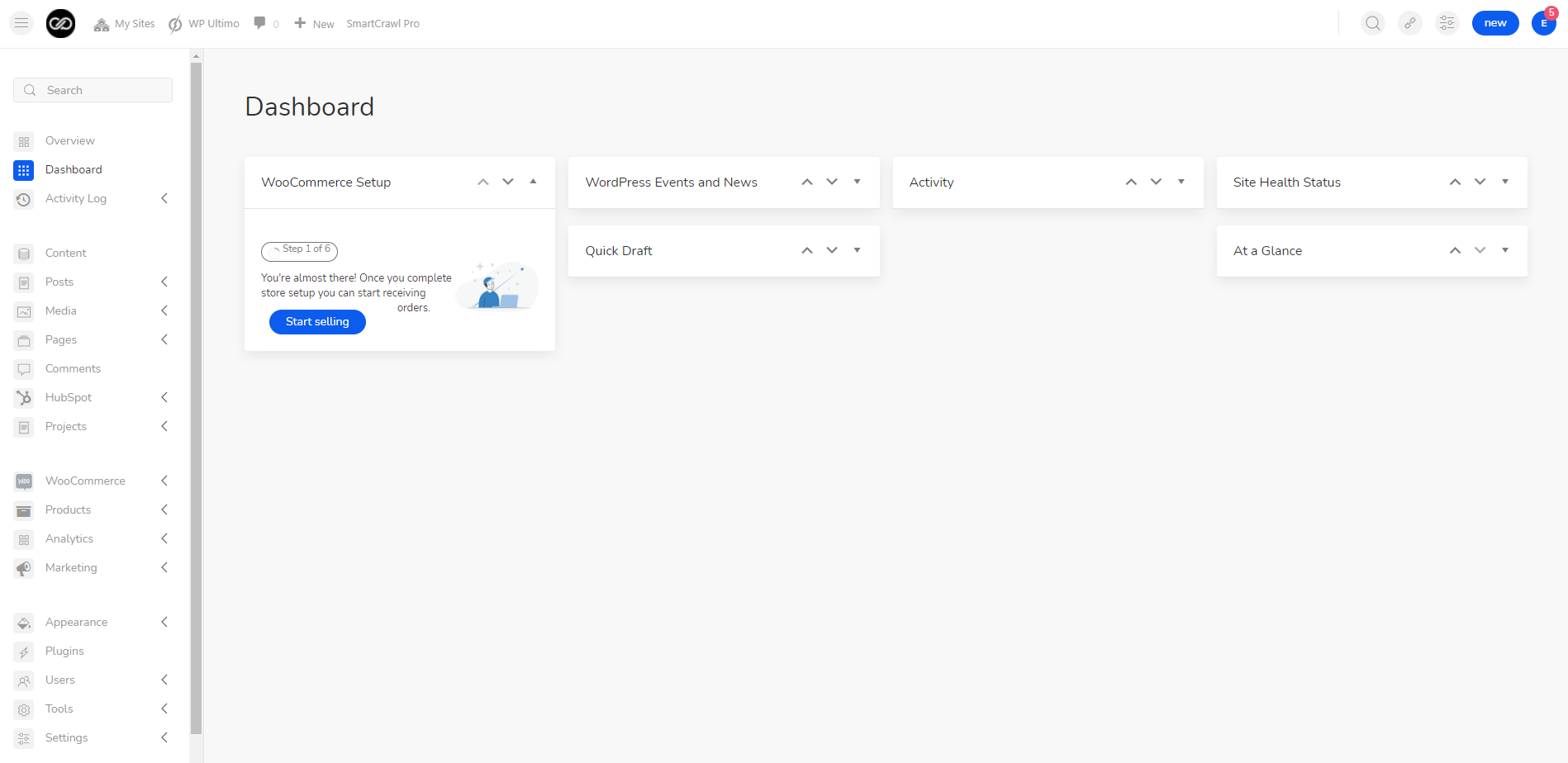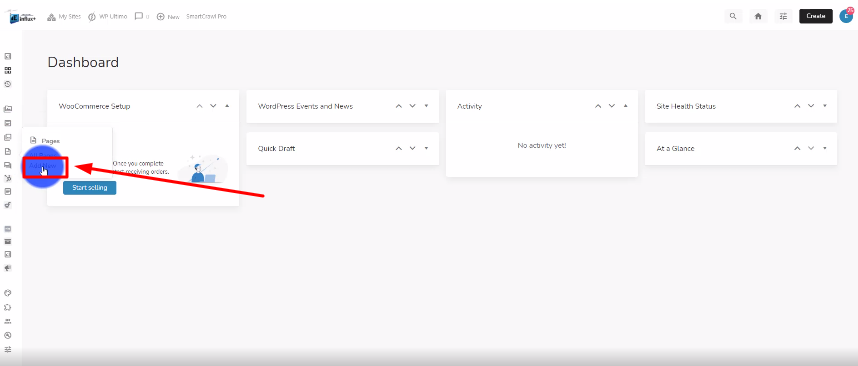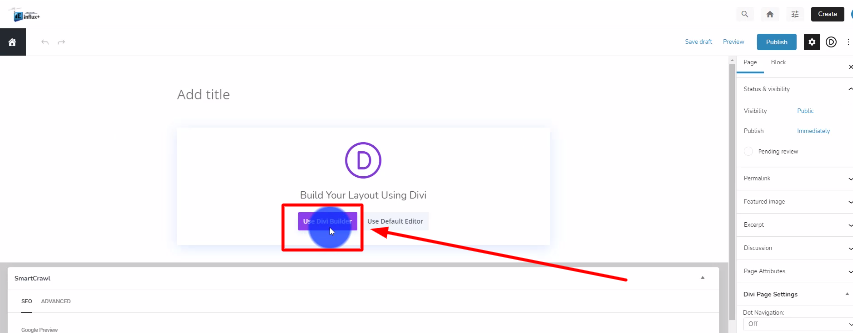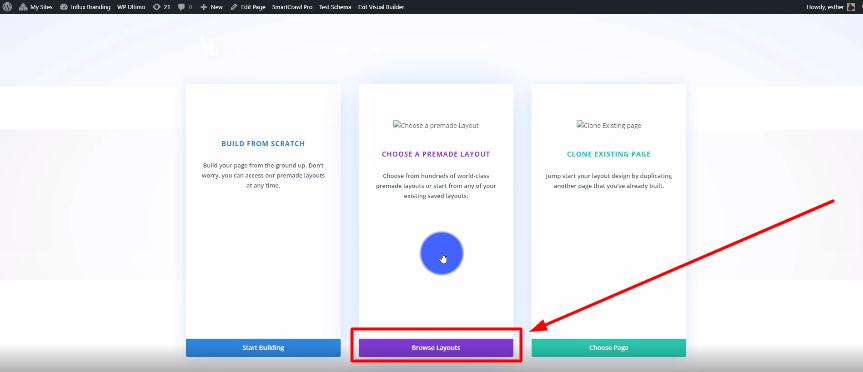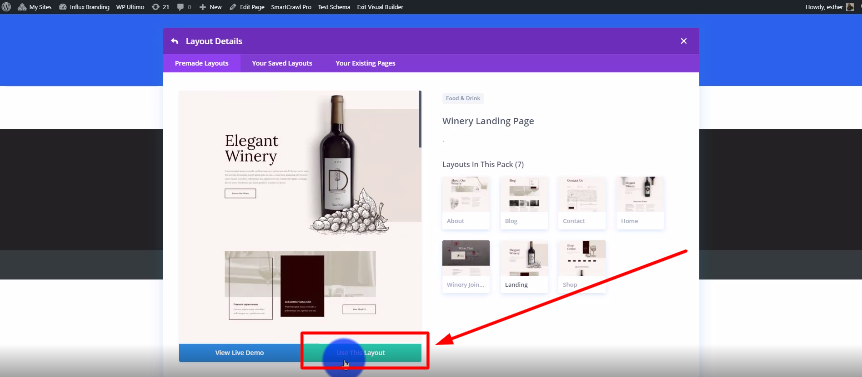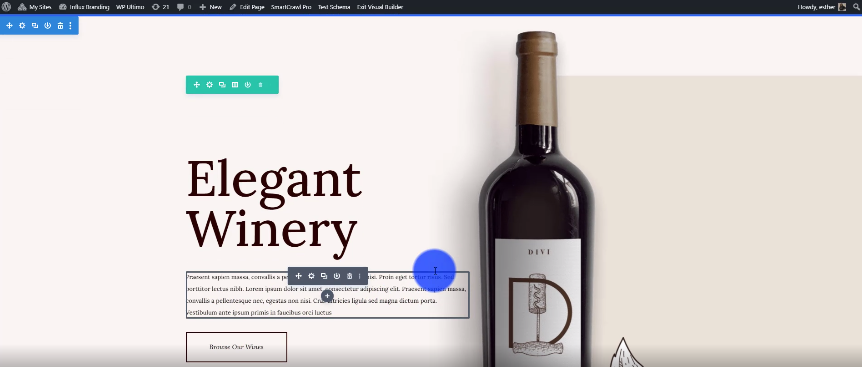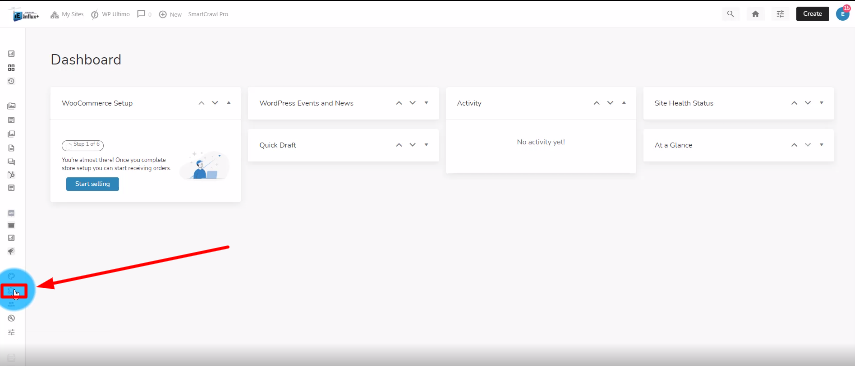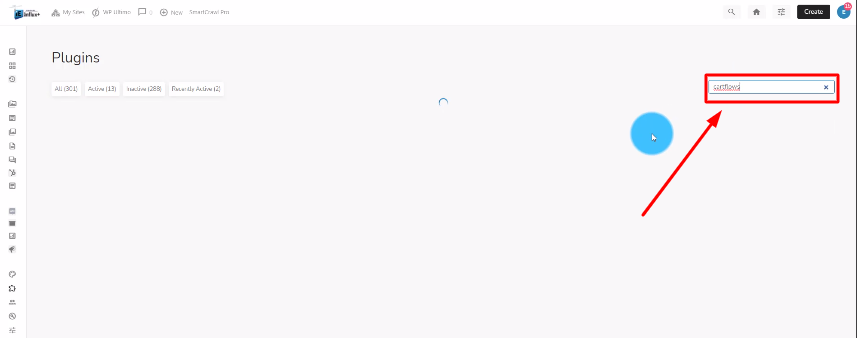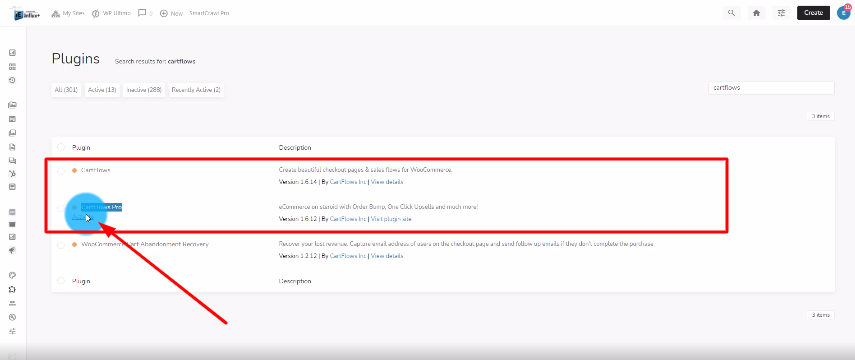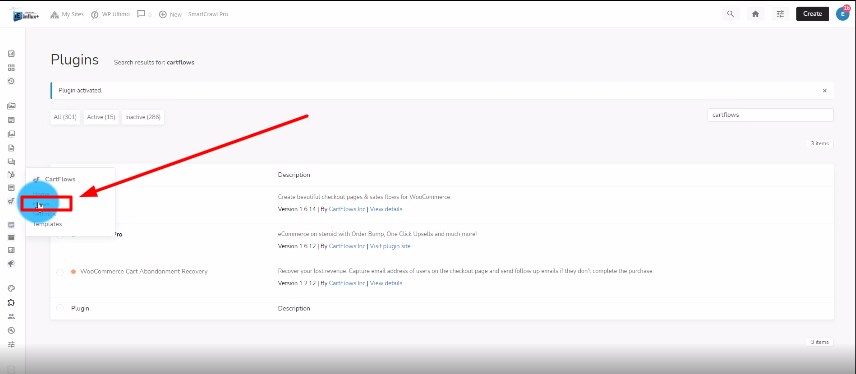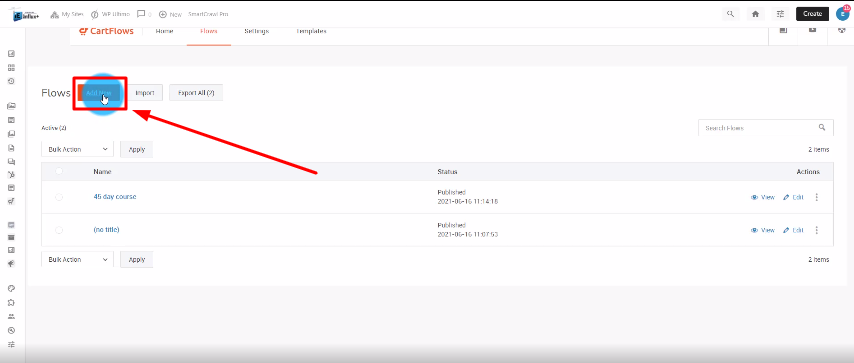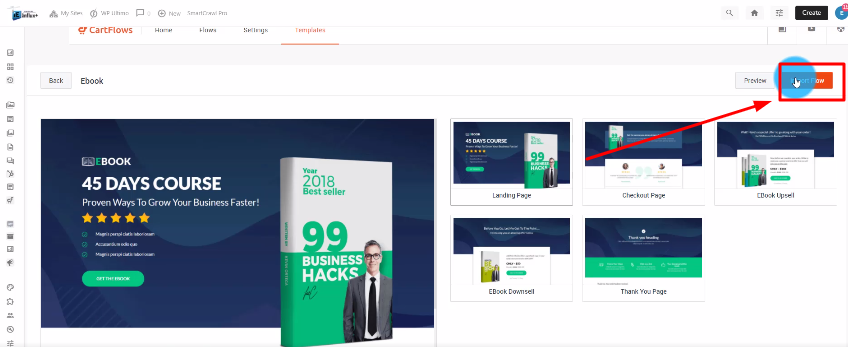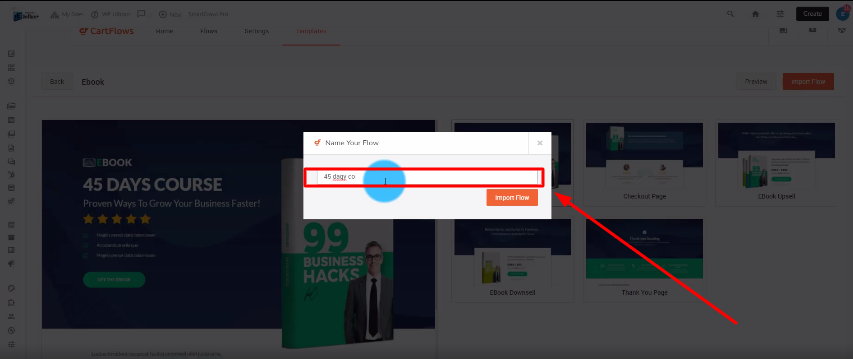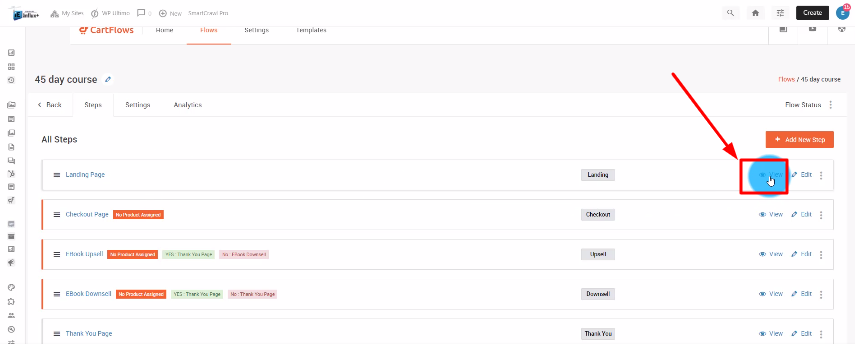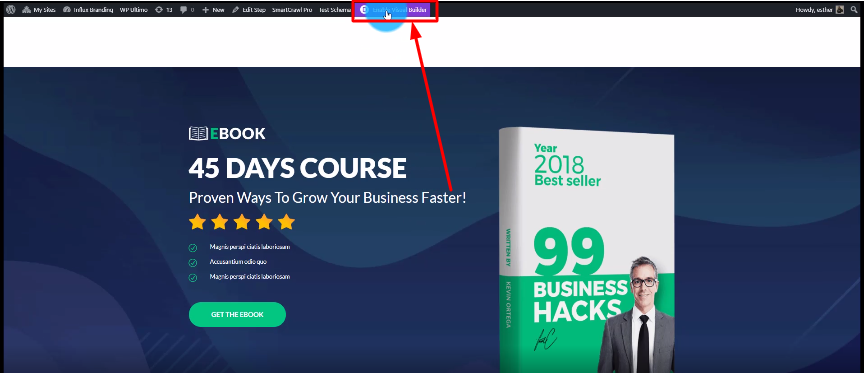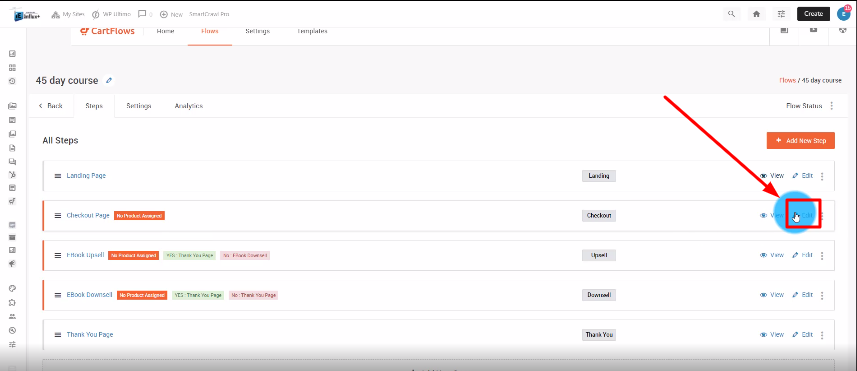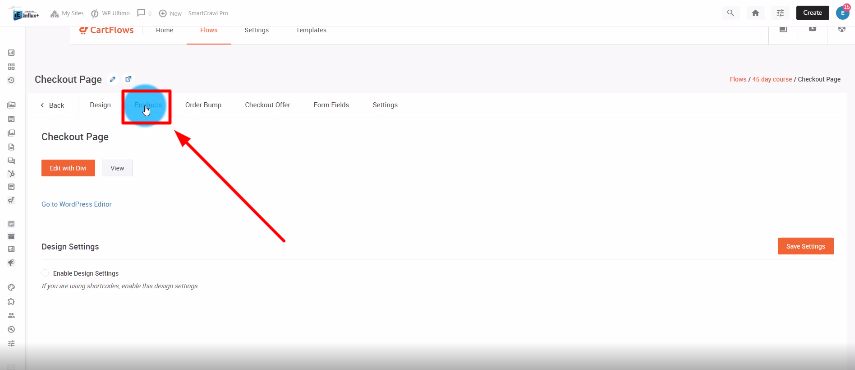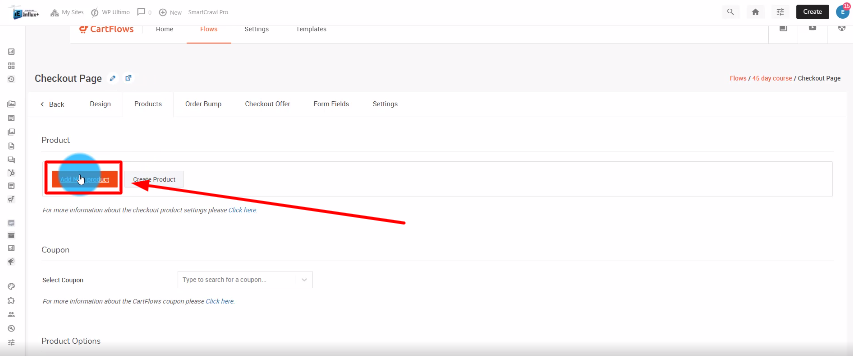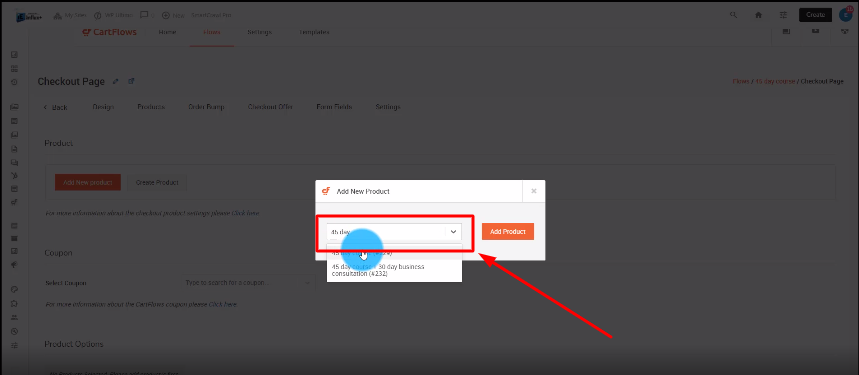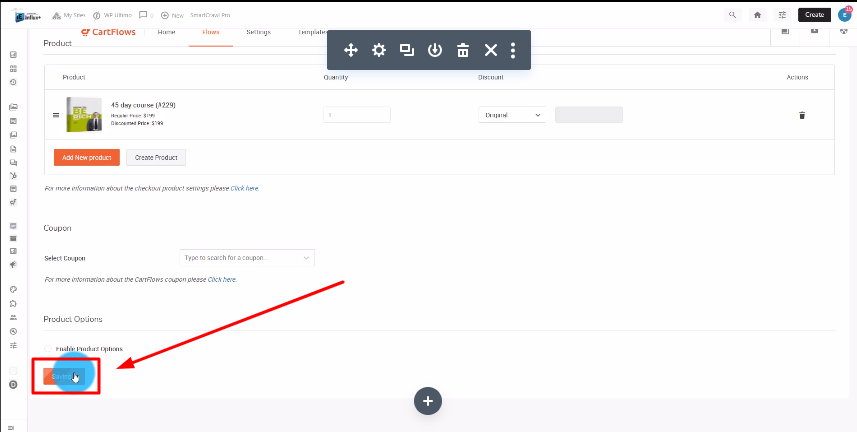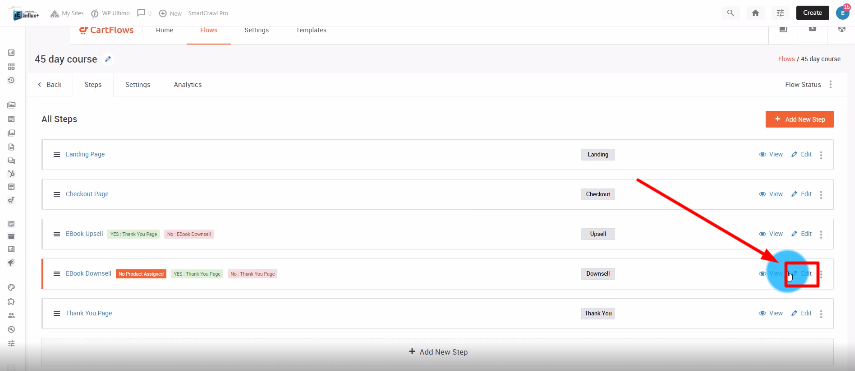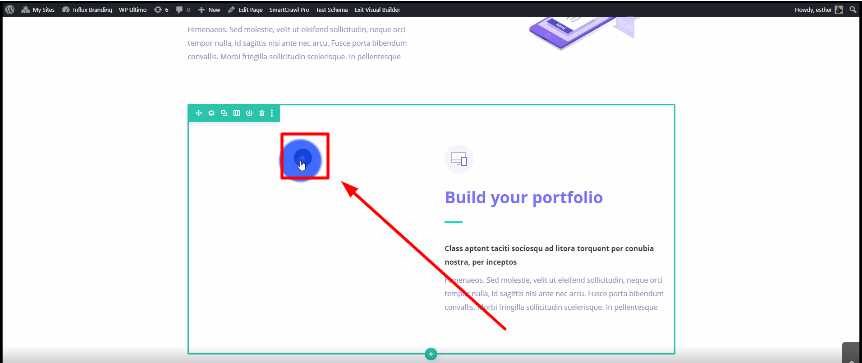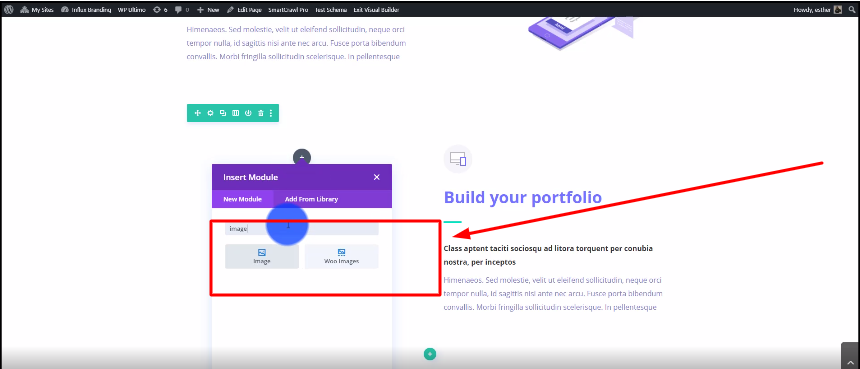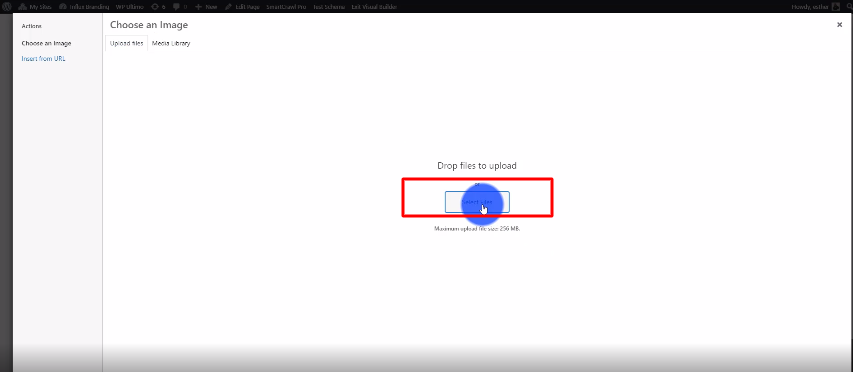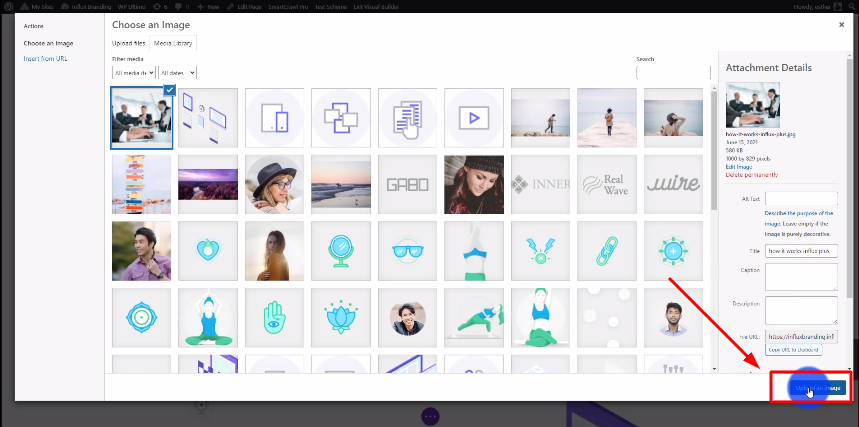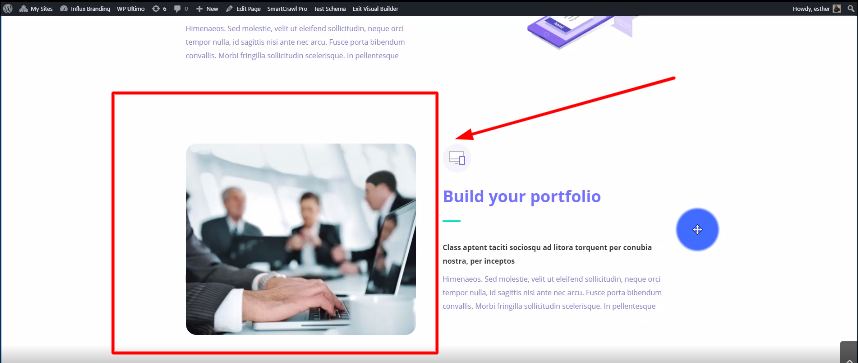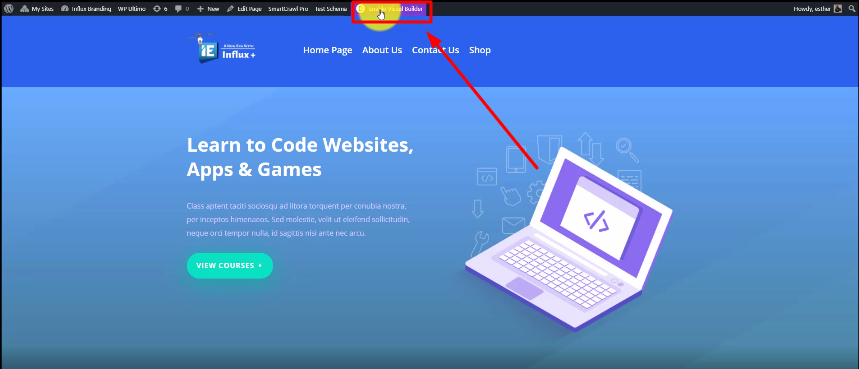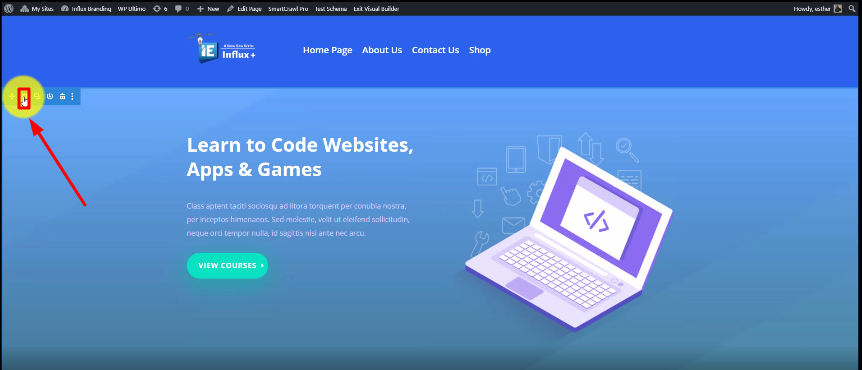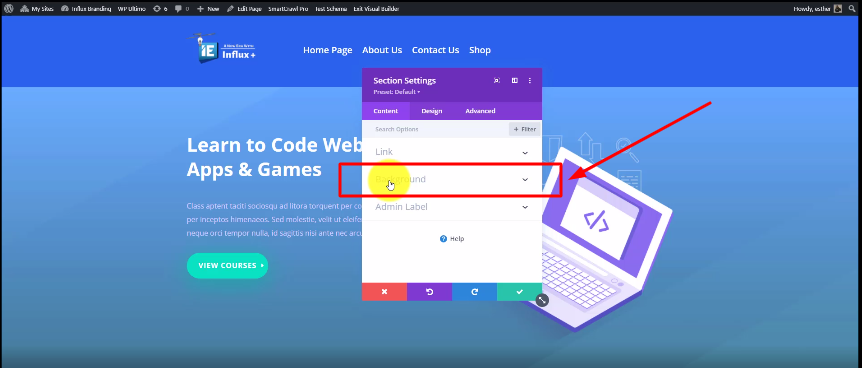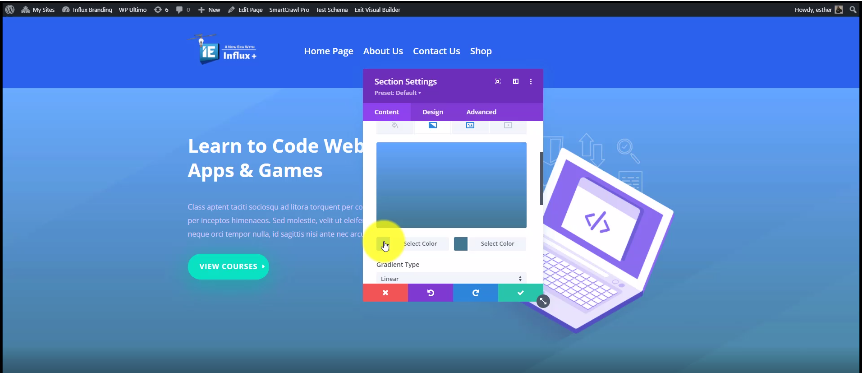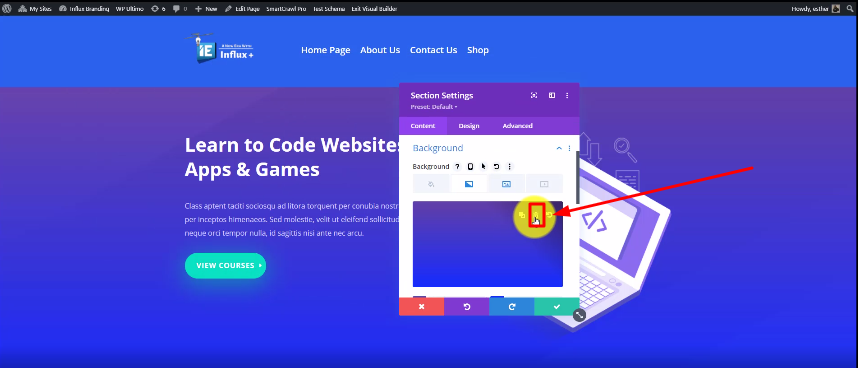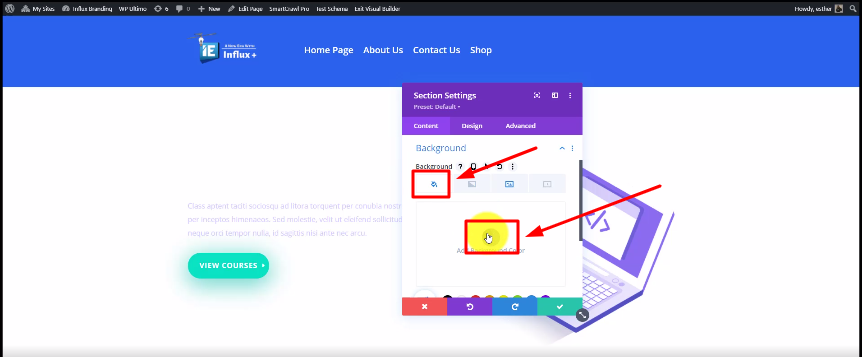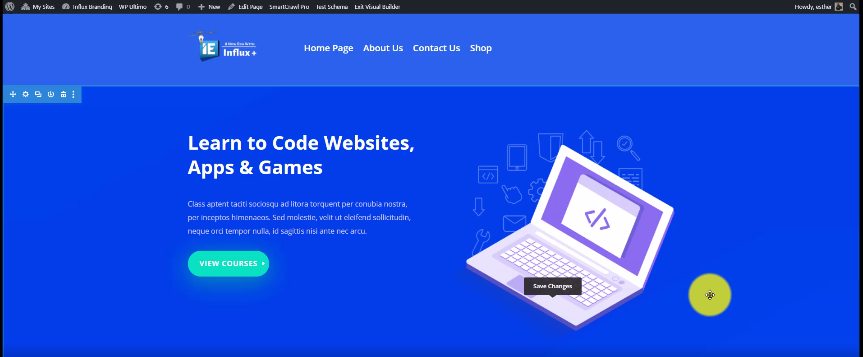by Hector Guerrero | Sep 7, 2022 | Tutorials
How do I automate my business online?
This question pops into every business owner’s head once in a while. How do you automate your business online? Is that even possible? Does automation simplify your business? Will automating your business online increase your profits? Will automation create more freedom for you?
The answer is simple.
Yes, yes, and yes.

Automating your business online will create a structure for your business that you never knew you needed. If you are new to the automation world or haven’t had the chance to try automating your business, then you are in the right place. Today we are going to be covering the who, what, where, when, why, and how automation.
Let’s get into defining what automation is, and how you can use automation to restructure your business online.
What is automation?
Automation is a process created to reduce the need for human assistance. It performs automated actions that would normally be performed manually. Automating your business would be replicating your business workflow to be done over the internet. You can choose to modify your business workflow as well.
What is an example of automating your business online?
Before automation:
After your customer purchases your product, you send them a digital receipt. You also want to thank them for buying your product so, you send them a thank you email.
After automation:
You can configure your website to send automated welcome emails, thank you emails, and even receipts. So after a customer purchases your product, they will automatically receive a receipt along with a thank you email.

Why should you automate your business online?
- It creates more freedom (time).
- It creates an efficient workflow.
- It creates quality customer support.
- It acts as a virtual assistant.
- It increases lead conversion rates.
- It increases business profits.
For starters, automating your business online decreases the amount of work that you do in your business. Creating an automated process would in turn create more time for you to work on other things. Automation also helps with faster customer support and increases customer retention. Think of automation as your very own virtual assistant. You can also view online automation as artificial intelligence. Meaning, that you can program your website to do what you want it to do. The possibilities are truly endless.

Another benefit to automating your business online is that you can modify your business workflow and structure. Modifying your workflow can increase the quality of your business and its services. Combining your current workflow with automation will create a more efficient way of handling business.
Automating your business online would undoubtedly innovate your business.
How can you automate your business online?
There are different levels of automation, especially when it comes to a website. You have the ability to program your website to perform simple tasks. Like sending out automated emails or receiving automated notifications. The depth of online automation varies on what type of business you have and how your business structure is.
It’s important to know the basics of automation prior to fully automating your online business. Creating simple automation tasks is like setting up the foundation for your business. Many business owners are eager to automate their business online and can forget to thoroughly understand the process. The building blocks to automating your business online begin with step 1.
Step 1 is understanding what automation is and how it can benefit your business.

So, let’s do a recap of what we covered thus far.
What is Automation?
Automation is an automated process that occurs once certain or specified criteria are met. Online automation is like you talking to your website and instructing it to perform specific automated tasks.
Why is automation important for your business?
Online automation is important because it completely innovates your business. When properly automated, your business will essentially manage and sell all by itself.
Should business owners automate their business online?
Yes – If they want to increase their profits while decreasing their workload.
What are the basics of online automation?
The basics of automation are:
- Setting up automated emails.
- Creating automated notifications.
- Setting up an abandoned shopping cart email sequence
- Creating an opt-in email list
- Setting up your blogs to automatically post to your socials.
- Creating automated posts on social media.
- Creating an email campaign.
How do you create automated emails on your website?
Creating automated emails on your website varies on the type of platform or network that you’re working on. If you are working on WordPress then here is a simple tutorial on how to create and modify automated emails on your website.
How to customize automated WooCommerce emails on WordPress:

The first thing you need to do is log in to your website dashboard. The standard URL if you are working on the WordPress network is your domain name then “/wp-admin” at the end.
For example:
www.yourdomainname.com/wp-admin/
If you are working on the Influx Network then the URL is your domain name then “/clientarea” at the end.
For example:
www.yourdomainname.com/clientarea
or you can visit the main site at https://influxentrepreneur.com and click on the blue Login button that is located on the menu.

Once you are logged into your website, click on the WooCommerce settings. To get to those settings you have to look on the left-hand side. You will see a vertical menu. Look through the menu options for WooCommerce.

Click or hover over the WooCommerce menu option. Look for a subdirectory labeled Settings under the WooCommerce Options.

You will then see another menu that has options listed for the WooCommerce settings. Look for the option that is labeled as Emails. Click on that.

Once you are on the email settings for WooCommerce, you will see different options.
The first option you have is to customize your Email Notifications.

Under the Email Notifications section, you will see a list of different automated emails that are sent out on your website. The WooCommerce email notifications are emails that are sent once certain criteria are met. These automated email sequences are created for the products on your website.
Both you and the customer will receive an email depending on what action occurs on the website.
For example,
Let’s say a customer orders your product from your website. Both you and your customer will receive an automated email notification stating that such has occurred.
To manage or customize those automated emails you will need to look on the right-hand side of that list. To the right of each option, you will see a button that says Manage.
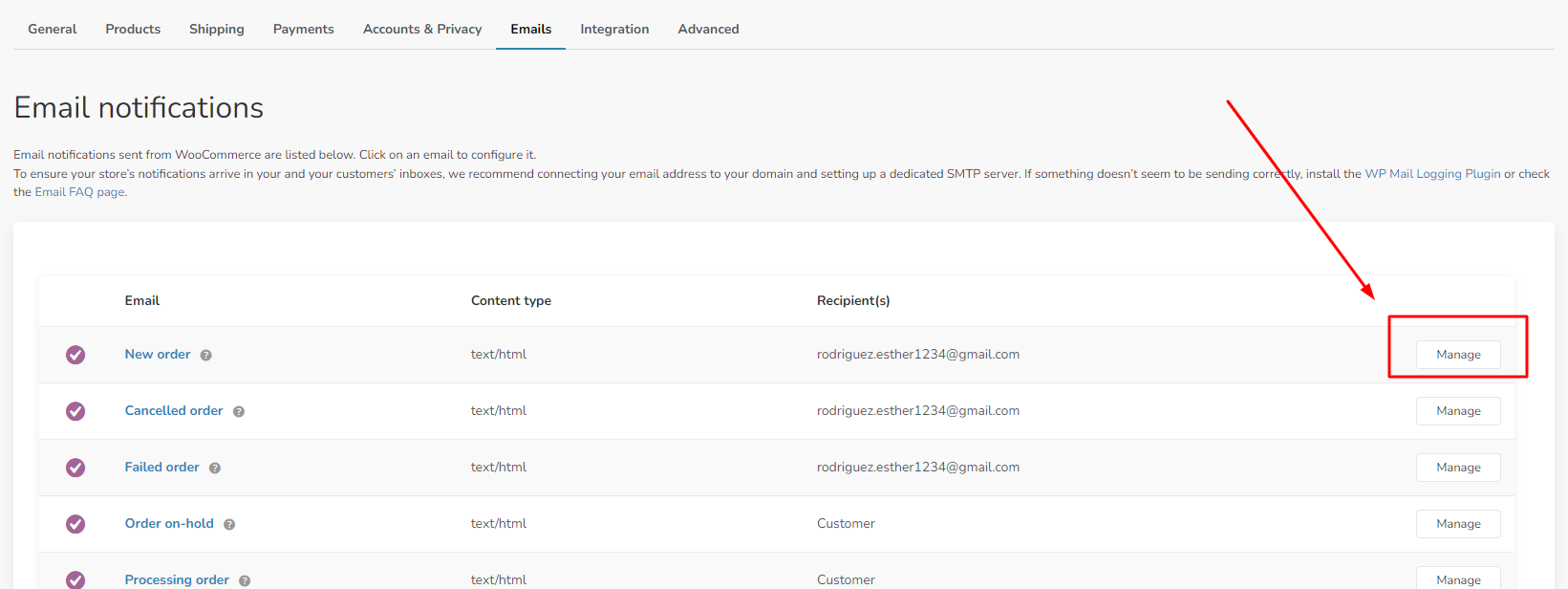
Click on that button to customize that email notification.

The second option you have is to modify the Email Sender Options.
Under this section, you will see two options.

You can change the “From” name that your customers see when they receive the automated email. Typically it is labeled as your company’s name. If you wish to change the name, then enter the preferred name in the box.

You can also change the “From” address that your customers see when they receive an automated email. Typically it is labeled as the email address that is associated with your website’s account. If you wish to change the email, then enter the preferred email in the box.

The third option that you have is to customize the Email Template color options.
Under this section, you will see six options.
- You can change the header image that shows up on the automated emails.
- You can customize the footer text.
- You can modify the base color.
- You can modify the background color.
- You can modify the body background color.
- Lastly, you can modify the body text color.

That pretty much covers how you can customize the automated WooCommerce emails on your website. Feel free to modify it as you wish.
What is an Abandoned Shopping Cart Recovery?
An abandoned cart recovery is an automated process that helps remind customers that they didn’t finish checking out on your website. At times people have a busy schedule, or they received a call in the middle of purchasing your product and forget to go back and finish checking out. This automated process helps increase your profits and customer count.
How does an Abandoned Shopping Cart Recovery work?
An abandoned shopping cart recovery is an automated process that is triggered once a customer starts the process of purchasing your product. You are giving your website instructions to send that customer an email. That email reminds them that they haven’t finished purchasing your product. This automated system is created by setting specific triggers in order for the automation to begin. Once one of the triggers occurs then, the Abandoned Shopping Cart Recovery process begins.
Examples of Abandoned Shopping Cart Recovery:
- Automated Email Reminders
- Automated Coupons
What are the best plugins for WooCommerce Abandoned Shopping Cart Recovery?
Conclusion:
There are many ways to automate your business online. I would suggest starting with basic automation first. After you understand the necessity of online automation, then you can begin the process of fully automating your business. This blog is intended for business owners who are just getting started with their websites. Or business owners that want to start automating their business as soon as possible.
What did we cover?
- How do you automate your business online?
- What is online automation?
- Why should you automate your business online?
- Why is automation important for your business?
- What are the basics of online automation?
- How do you create automated emails on your website?
- How to customize automated WooCommerce emails on WordPress?
- What is an Abandoned Shopping Cart Recovery?
- How does an Abandoned Shopping Cart Recovery work?
- What are the best plugins for WooCommerce Abandoned Shopping Cart Recovery?
by Hector Guerrero | Aug 24, 2022 | Tutorials
Does your business need a website?
Many business owners question whether they need a website for their business. Most people wouldn’t believe that it’s common for business owners to delay that process. Many business owners hesitate to create a website because they don’t have enough time. They don’t have enough time to involve themselves in that process. They don’t have enough time to create the content. They don’t have enough time to invest in themselves. Creating a website for your business is a project in itself. Whether it is a DIY project or you’re hiring out. To answer the question “Does my business need a website?”, yes, it definitely does.
Creating a website for your business is beneficial for you and your customers.

Here is a list of the benefits:
Benefit #1:
A website creates more freedom (time) by automating your business online.

Benefit #2:
Creating a website for your business increases your brand awareness and customer reach.

Benefit #3:
A website for your business increases your profits and conversion rates.

Benefit #4:
Having a website for your business helps increase your reputation with your customers.

Benefit #1: A website for your business creates more freedom.
Many people and business owners have the misconception that a website is more of a “want” than a “need”. But I am here to clarify that misunderstanding. A website for your business is, to put in simple terms, a necessity. Why is a website for your business a necessity? Well, for one, creating a website for your business creates more freedom(time) for you. A website for your business eliminates having to take orders through the phone. Wouldn’t you feel a little more at ease sending your customer your website? Imagine the time constriction you have by taking an extra 30 minutes to write down your customer’s information. Or having to give them your Paypal or Cashapp information. You would have to explain what your product is, how beneficial it is, and countless other questions your customers may have. Creating a website for your business would completely eliminate that hassle.
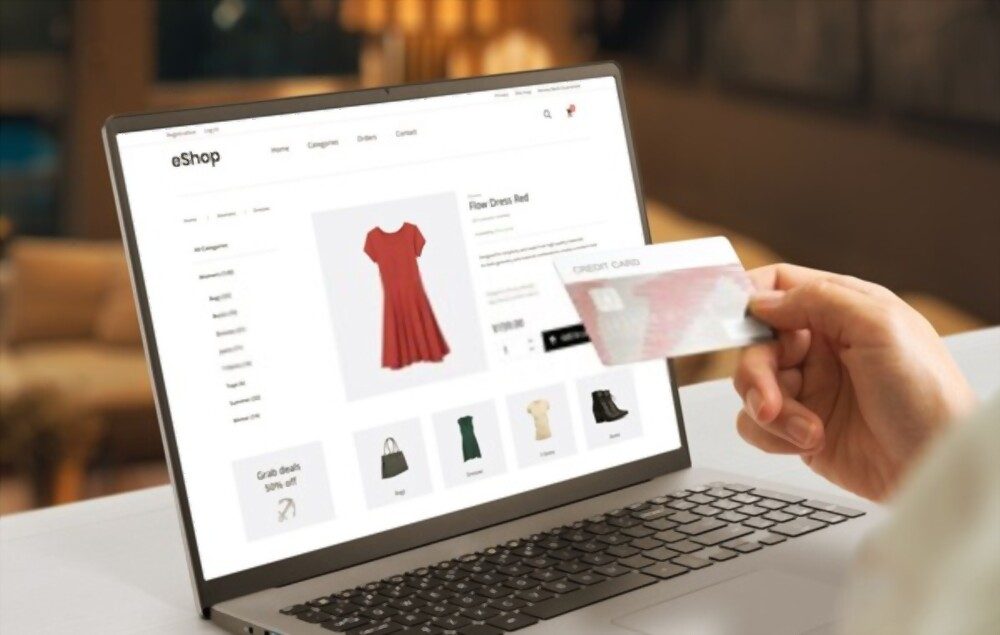
There are a few people who may think, “isn’t that how business is?” The short answer to that is: No. There are different variations and levels when it comes to businesses.
For example,
New business owners, most likely don’t have all the time in the world to go through that process of taking orders from their customers. There are many parts of their business that requires more of their attention, and taking orders from their customers is not on that list. I am not saying that personally taking orders from your customers is a bad or wrong thing. I am simply saying that there are far more efficient ways of going about that process. Running a business is a full-time job and then some. If you are worried that your customers will be taken aback by your new process, don’t think about it too much. Your customers will understand that you are human. And that you are simplifying the process for them, just as much as you are for yourself.
How does creating a website for your business create more freedom?
Creating a checkout process on your website.
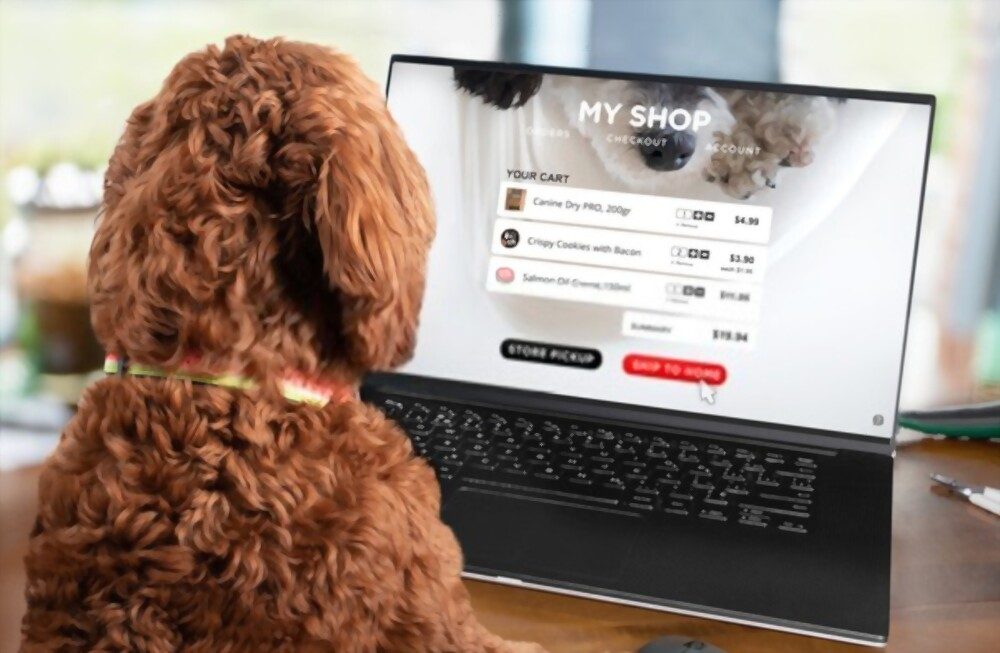
This eliminates taking orders over the phone.
Creating a FAQs page on your website.

This will help answer all the questions your customers may have.
Creating a product page for your products on your website.
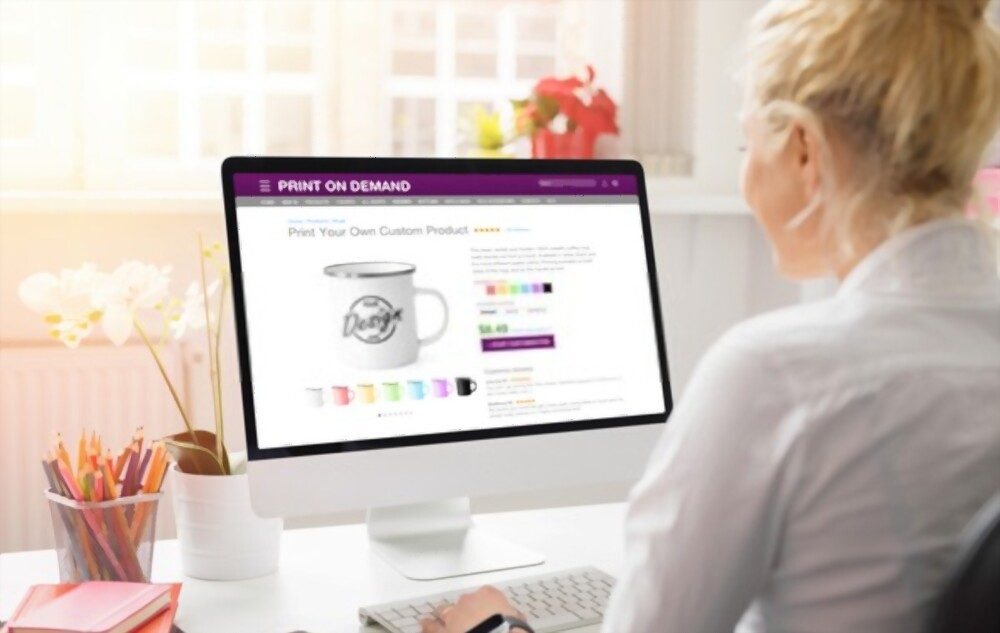
Doing so will increase conversion rates because they can see the product.
Creating an account page for your customers on your website.

This will help with the product, payments, shipping, and subscription information.
Creating a Bookings page on your website.
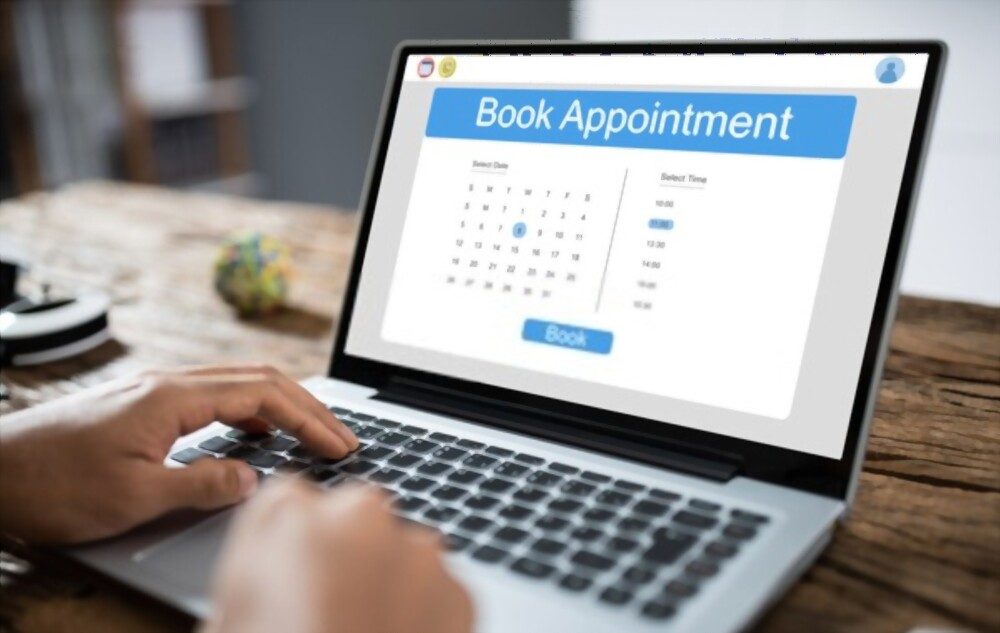
This will help with any scheduling conflicts or misunderstandings. (Your available times are be listed)
Creating a pricing page on your website.
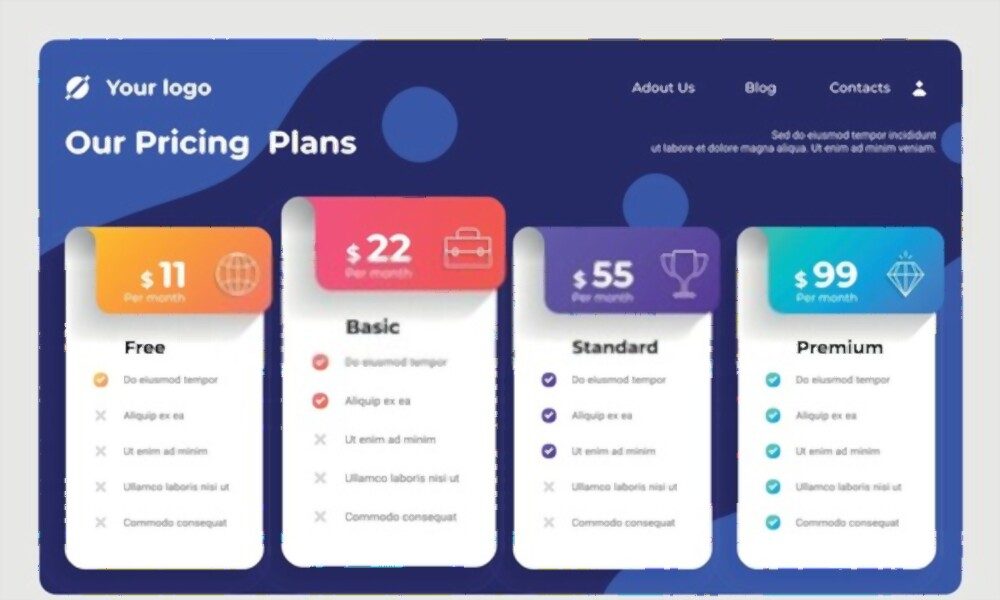
Doing so will answer any of your customers’ questions about the costs of your products.
Creating a services page on your website.

This will help give your customers more understanding of what it is you have to offer.
There are many ways in which creating a website for your business creates more freedom for you. I have only listed a few because the list can go on. (Endless possibilities)
Benefit #2 + #3:
A website for your business increases your :
- Brand awareness
- Customer reach
- Conversion rates
- Profits

Many business owners struggle to find customers to buy their products or services. If that is you, then creating a website for your business is the perfect solution for you. If you are like me, then, you may be asking yourself one of three questions:
- “How does a website increase my brand awareness?”
- “How does a website increase my customer reach?”
And most importantly,
- “Does brand awareness and customer reach make my business profitable?”
These are all great questions to ask. Especially when considering whether you should create a website for your business.
What is Brand Awareness?

Let’s start off by defining what brand awareness means. If you are new to the business industry or simply have not heard of the term before then, you are in the right place. Brand Awareness is when consumers are familiar with your brand or company. Consumers are customers, prospects, buyers, and people in general.
For example:
when you see the bright red and yellow Mcdonald’s logo, you already know it’s Mcdonald’s. When you walk past someone who is eating fries, you already know it’s Mcdonald’s by the smell of it.
How does a website increase your brand awareness?
If people recognize your logo or product then, you already have great brand awareness. Brand Awareness plays a huge role in business because it goes hand to hand with psychology. It may seem like psychology is not a part of the business realm but that is far from the truth. An important factor when creating your business is people. What types of people will buy your product or service? What demographics will the majority of your customers have? What do you want your customers to feel when they go into your business location? How do you want them to feel when buying your product? Do you want repeat customers or one-time customers? All these questions are essential to think of when establishing your business – both online and in the physical world.

This may sound unorthodox, but:
A website for your business helps create a fantasy world for your customers. Your goal is to give your customers an experience that they wouldn’t receive in the physical world. And sometimes, what they would expect in the physical world. Imagine walking into the mall and seeing big, red, flashy, sales signs everywhere. Imagine seeing lots of smiling, and laughing people inside different stores. Imagine, they greet you as you walk through the door and gave you discounts for being a member. You would feel important. You would feel like that specific store or environment was welcoming. You would smile, even if you were having a bad day. Why? Because, that store, those employees, those products made you feel.
From the colors of the products, to the discounts you received, to the smiles that you saw – it all influenced you into feeling something good. When you create your website, you want to replicate that same thing. Your job as a business owner is to use your website to influence your customers. Your website should guide them, and influence them into making the right decision – which would be purchasing your product or service. Not because you told them to, nor convinced them to, but because your website made them feel like it.
That my friend is how psychology plays a huge role when it comes to business and brand awareness.

All in all, your website will increase your brand awareness because it will make your customer feel. The crucial part is influencing them to feel something positive, uplifting, and empowering. Rather than them feeling frustrated because they can’t order your product, or have no way of contacting you.
Always remember:
Your brand awareness will depend on your website. So, your profits will depend on how your website makes your customers feel.
How does a website increase your customer reach and profits?

There are plenty of ways to increase your customer reach. Creating a website for your business is by far the way to further increase your customer reach. Without having a website for your business, your customer reach limits to local people and word of mouth. If your business is already receiving local orders or, if your business is in an oversaturated market, then creating a website for your business should be your next step.
Creating a website for your business helps increase your chances of people from all around the world buying your product. Imagine being a business owner in America, and receiving an order from someone in Canada. For one, that would be a pretty exciting experience. You would most likely feel like a proud and accomplished business owner. You would then be able to label your product or service as sold “World Wide” – wouldn’t that boost your confidence? Furthermore, your profits would increase since your customer reach has more than doubled.
Increasing your customer reach by creating a website is imperative when operating a business. After all, the business world is a numbers game. What do I mean by that?

For example:
Let’s say your business resides in a city that has a population of about 10,000 people. Your customer reach would be about 10,000 people without having a website. Of that 10,000, about 2,000 people know, heard, or have seen your business. So if we put a number to your Brand Awareness (for this example) then it would be at 2,000 people. Out of those 2,000 people, 25% (500) are or have been a customer. That means your conversion rates are at 25% without a website. Let’s say each of those customers purchased a product from you that costs 50 (USD). You made about 25,000(USD) in your first year. It cost you about 10,000 (USD) to get your business setup, and for stock inventory. So you profited about 15,000(USD) in your first year as a single business owner. Again, that is without having a website.
Now let’s say the following year, you finally decided to create a website for your business. Instead of your customer reach being limited to local people, it is now at 12.79 million people. (The population of your state). Then, you hired a digital advertising company to make digital ads and establish your online presence. Your brand awareness is now at about 1 million people. Out of that million, your conversion rate went down to 1%. But, since your customer reach and brand awareness drastically increased, that means your customer count also increased to about 10,000 customers in your second year. So you made about 500,000 (USD) in revenue for that year. Your business and marketing costs and employee payroll totaled out to about 400,00(USD). Your total profits for that year would be 100,000 (USD), which is over 6x what you made the year before. So you would have made a 600% profit increase all because you decided to create a website and invest in your business.
Please keep in mind that the example above was solely for hypothetical purposes. I attempted to give a real-life scenario. Creating a website for your business can increase your brand reach and substantially increase your profits. You are one decision away from a completely different life – choose wisely.
Ways to increase your customer reach and brand awareness with your website (DIYs):
- Creating a Google Business
- Creating paid digital ads on Google, FaceBook, YouTube, Instagram, and Twitter
- Connecting your website to your social medias
- Creating blogs on your website
- Creating YouTube, Tiktok, Instagram, and Facebook videos (vlogging)
- Search Engine Optimization (SEO) **Most Importantly**
I hope that I answered your question on how brand awareness and brand reach can make your business profitable. With the right team, the right choices, and the right website, you can take your business to a whole new level.
Benefit #4: Creating a website for your business makes you look more professional.

As a business owner, looking professional should be one of your top priorities. A website for your business will not only make you stand out from the crowd but also, give your customers a sense of security. If you take payment through Paypal, Venmo, or even cash, it takes away from the quality of your product or service. If you are starting out as a business owner or entrepreneur, then that is perfectly fine. In order for your customers to respect you and your business, you have to look and dress the part. A crucial part of the business is not just the quality of your product. Everything that happens from A to Z is what matters. So, the way you accept payments is an important part of your brand identity.
Remember:
Small details are important. They are what will turn someone from a prospect, to a lead, to a contact, and finally, to a happily paying customer.

What is a prospect?
A prospect is an individual who fits your criteria of being a customer. They fit your customer profile and demographics. And most importantly, they have the means to buy your product or service. In other words, they have the potential to become your customer but have yet to engage with you or your company.
What is a lead?
A lead is an individual that has engaged with your company. They have an interest in learning more about your product, service, or company.
For example:
- They liked your ad post on social media.
- They read your blog from your website.
- They clicked through your website.
What is a contact?
A contact is someone who has opted into a form on your website or sales funnel. They most likely input their contact information when inquiring more about your product. They may even be someone whom you have engaged with that has expressed their interest in your product.
What is a customer?
A customer is an individual that paid for your product or service. They were converted from a prospect to a paying customer.

Converting your prospects can be a tricky yet simple process. Let’s say your prospect has noticed your posts on social media. But they did not buy your product. Why? They would have preferred to order through your website. Or your prospect liked the content they were seeing on social media. After seeing your website they found something of interest. There are many “what ifs” and “maybes” that are possible when it comes to business. It’s your job to attempt to be one step ahead. Creating a website for your business increases your potential to always be one step ahead in business.

In order for you to play the part, you have to act and look the part – that includes creating a website for your business. Trust me, your customers will thank you in the long run. Looking professional will increase your potential to convert your prospects into paying customers. And ultimately make your business profitable – it’s inevitable.
Your business needs a website – it’s a necessity.

Without a website, you could be losing out on tons of opportunities. A website significantly increases your customer reach and your brand awareness. It’s time to make your business profitable by creating a website that your customers will love. Make the right decision for your business today by establishing an online business. After all, it’s 2022, and all established, and well-known businesses have a website.
So, does your business need a website?
YES.
Increase your profits by going digital – it’s that simple.
What we covered:
- Benefits of creating a website for your business
- What is Brand Awareness?
- What is Customer Reach?
- What is a Lead?
- What is Prospect?
- What is a Contact?
- What is a Customer?
- How to make profits with your website?
- Ways to increase your customer reach (DIYs)